Dashboard
Introduction to the Dashboard
Welcome to one of our innovative no-code Workspace, a dynamic and interactive web page designed to seamlessly integrate into any third-party application, much like the customer portal in Stripe. This workspace is a centralized platform where you can access a comprehensive view of a driver's profile, offering detailed insights and analytics.
Getting Started
To get started, simply take a look at our API documentation Dashboard. We are happy to guide you through the integration process, ensuring a smooth and efficient setup. With our Trip Dashboard, elevate your application's capabilities and offer your users a richer, more insightful experience.
Access management
The workspace allows access to company data, and you can control the level of access granted to users by specifying the type and ID. For instance:
- If you generate a URL for type "CompanyId", the user will have access to all company applications and instances.
- If you generate a URL for type "ApplicationId", the user will have access to the specific application and all its instances.
- If you generate a URL for type "InstanceId", the user will have access to a single instance of the application.
By defining the appropriate type and ID, you can precisely manage the scope of access provided to each user.
Key Features of the Workspace:
The Dashboard consists of 3 parts:
- Summary details
- Daily statistics and safety scores
- Safety driving analysis
- Top Safe and Aggressive Drivers
Summary details
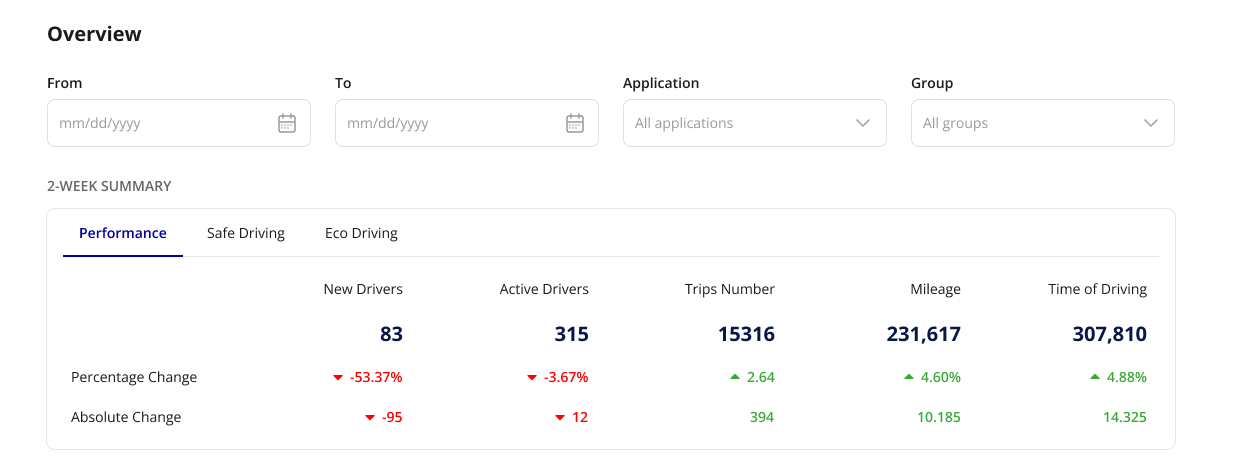
Daily statistics and safety scores
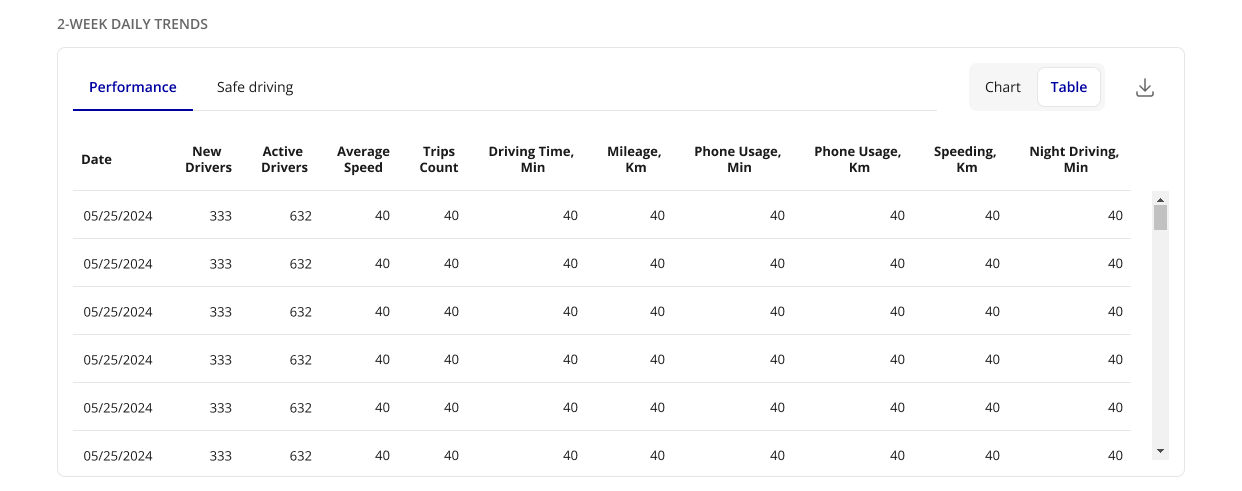
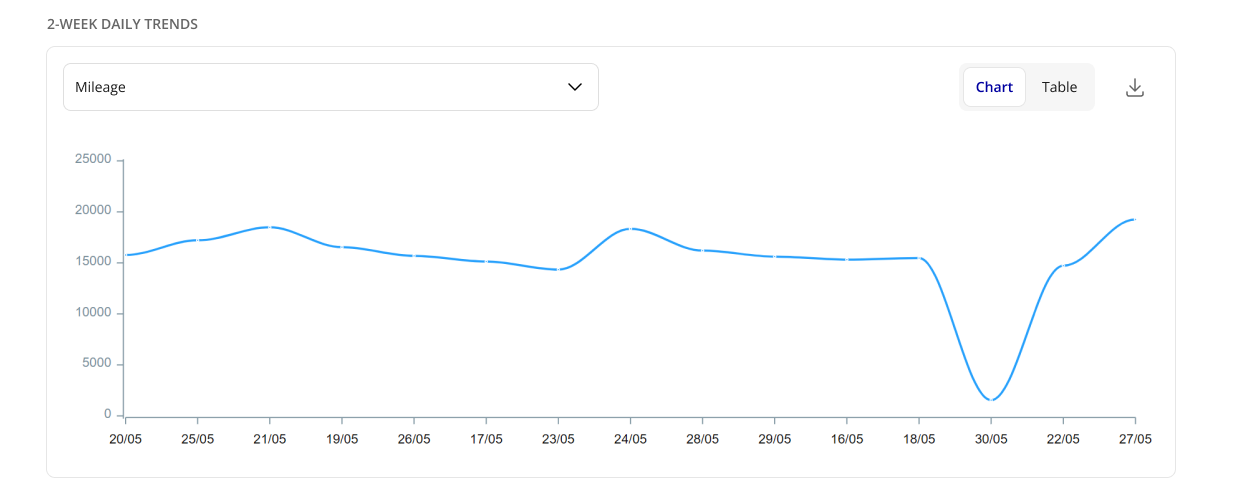
Safety driving analysis
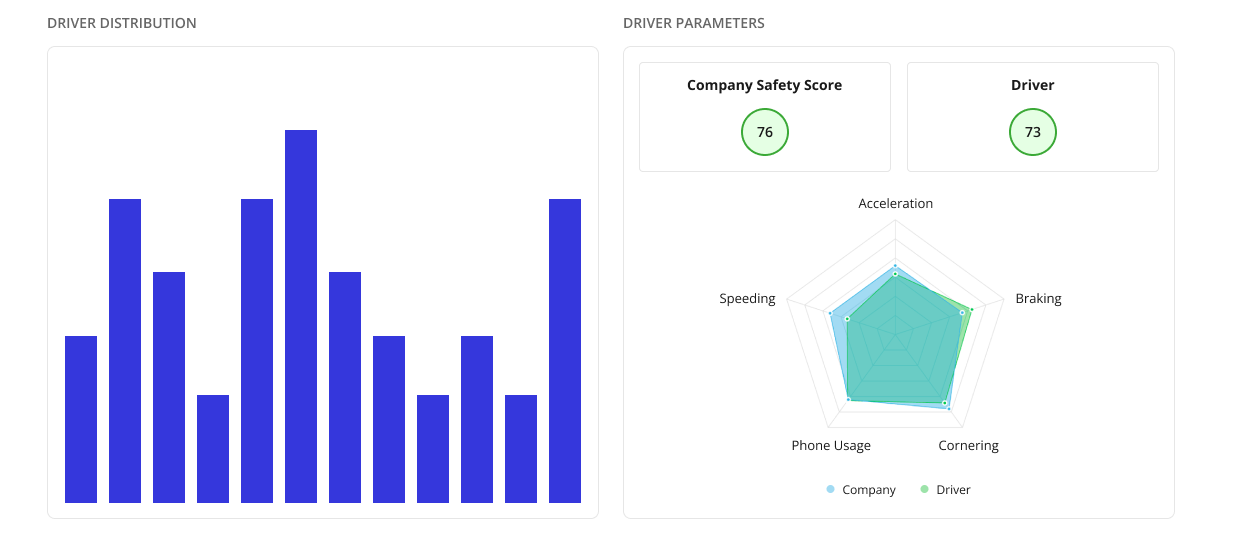
Top Safe and Aggressive Drivers
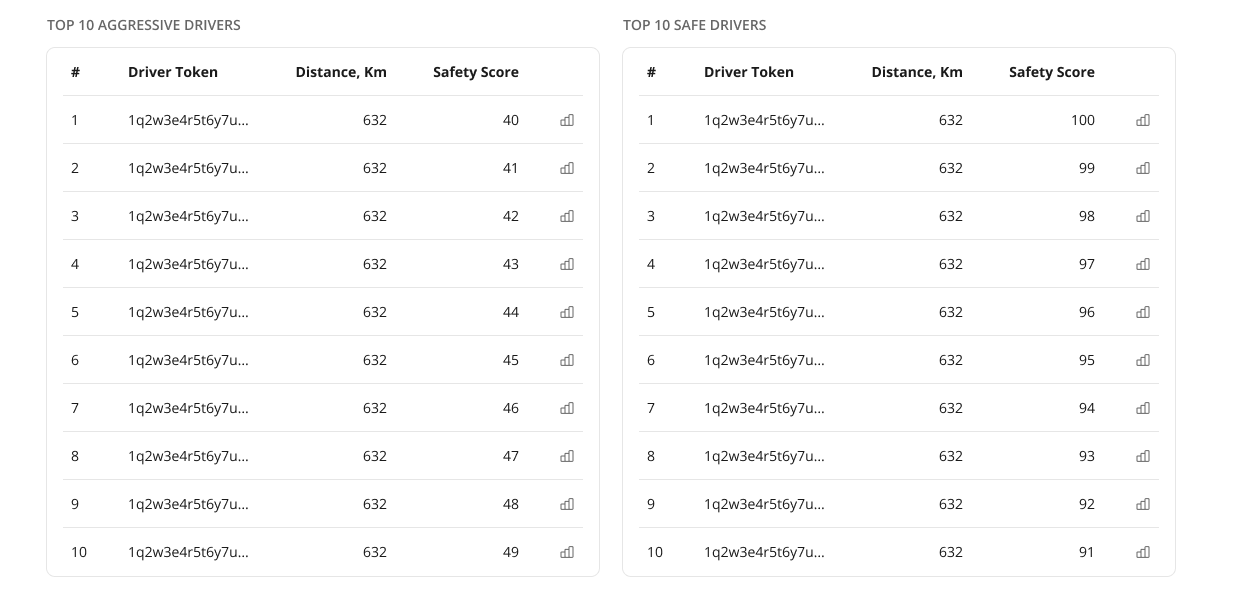
Updated over 1 year ago
