Daily reports
Instead of using our SDK and our API, you can also set up the Damoov platform to store reports directly in your cloud buckets.
Overview
The primary interaction with our platform is through the SDK and the API.
Additionally, we can send notifications through common cloud messaging services like AWS or Azure.
But here we want to describe to you another way to transfer data from the Damoov platform to your own data center or BI platform: Automated transfer to a third-party storage location like, for example, Amazon S3 or Google Storage.
Data Format
We have designed a set of reports that provides detailed information related to driving statistics, user states, safe driving details, etc.
These reports are generated daily and stored in your data location.
Setting up - Create your bucket(s) and Credentials
A. Amazon S3 Credentials
- S3 bucket ARN
- S3 bucket region (for example, us-east-2 for US East (Ohio))
- Access key ID
- Secret Access key
B. Azure Blob Storage
- AccountName
- ContainerName
- AccountKey
AccountName
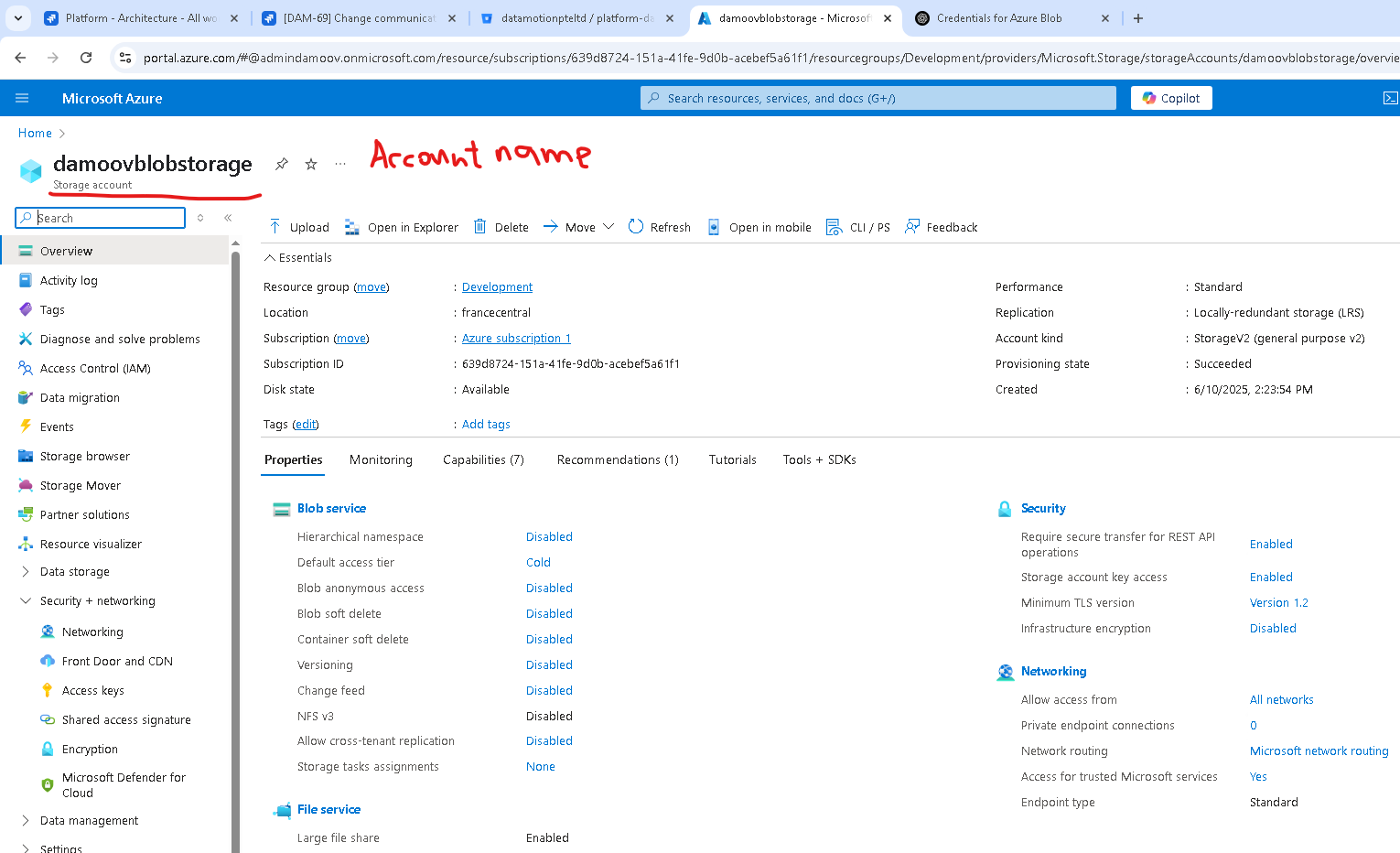
ContainerName
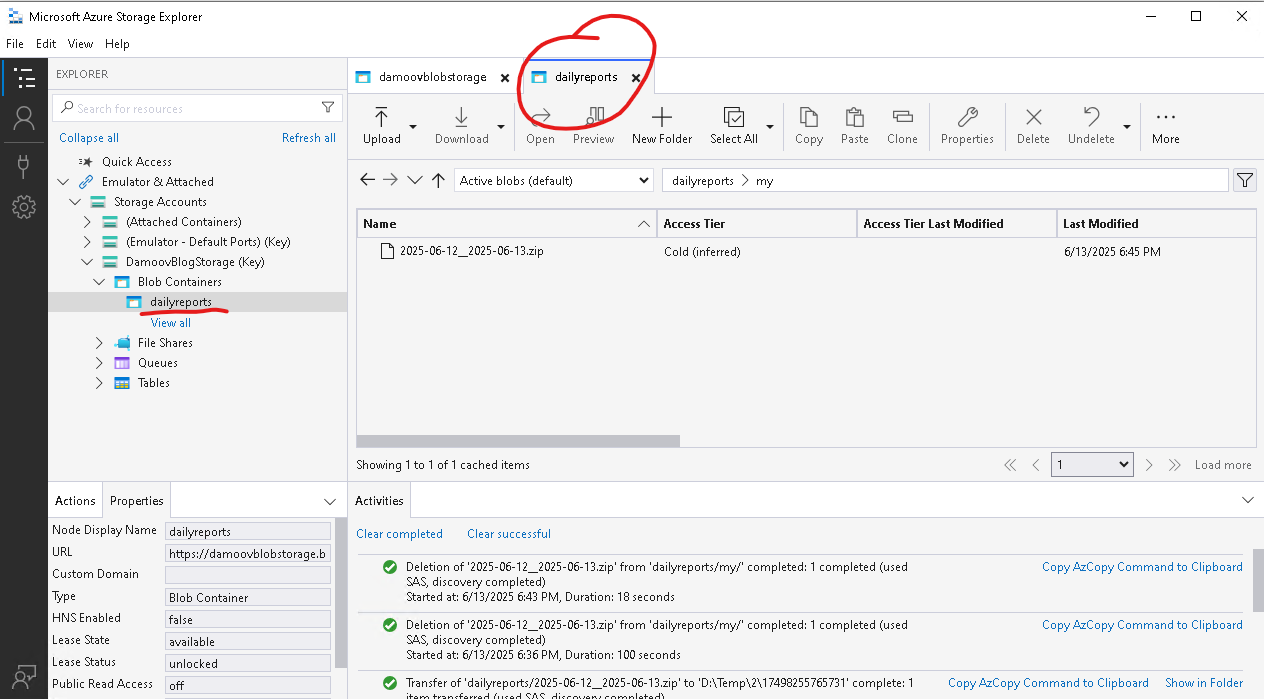
AccountKey
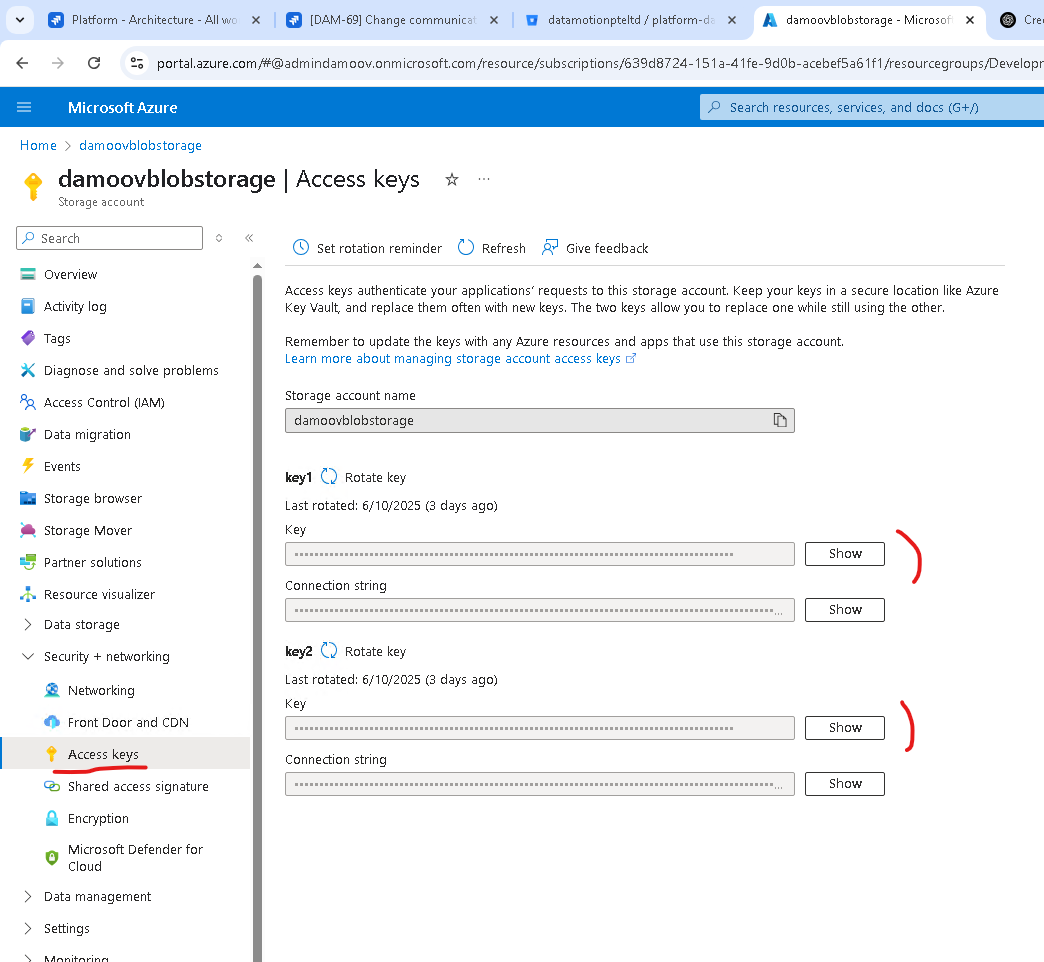
C. Google Storage Credentials
- BucketName
- Service Account Private Key
- BucketName
How to create one:
Step 1: Google Cloud Platform => Google Storage => Browser => Create Bucket
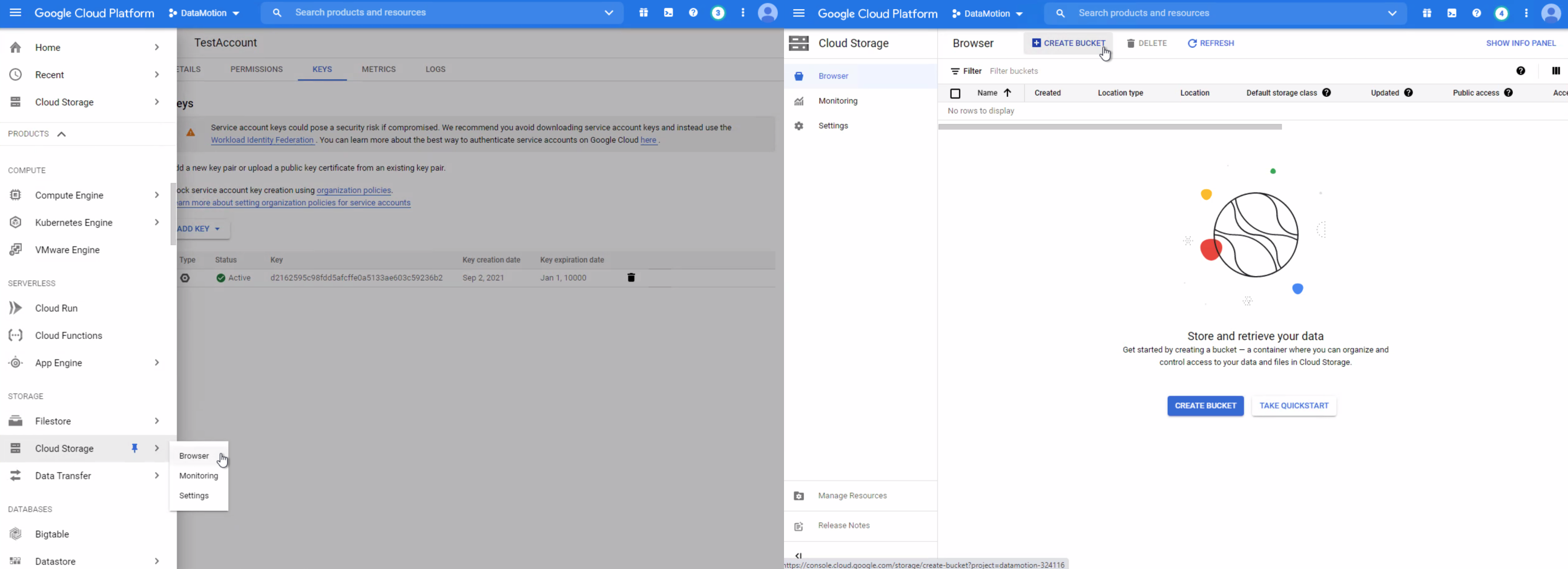
Step 2: Create Bucket
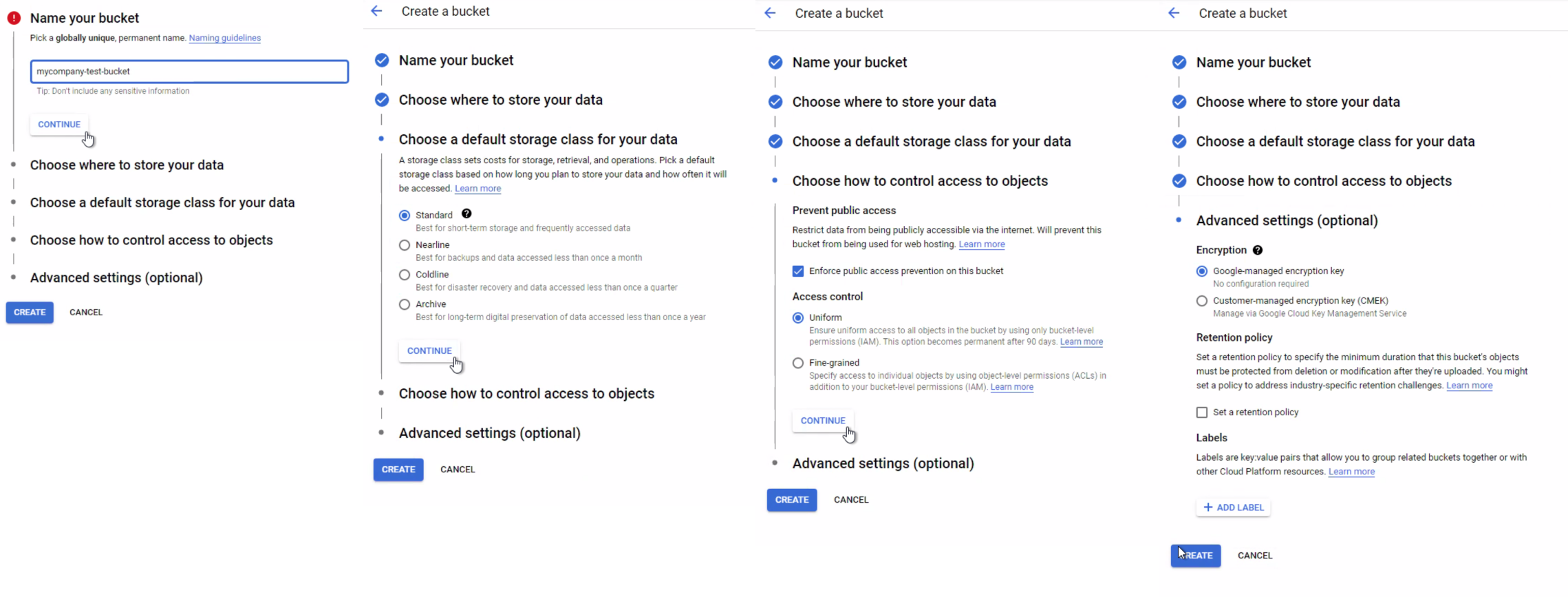
- Service Account Private Key (.JSON)
How to create one:
Step 1: Google Cloud Platform => APIs & Services => Credentials => Create Credentials => Service account:
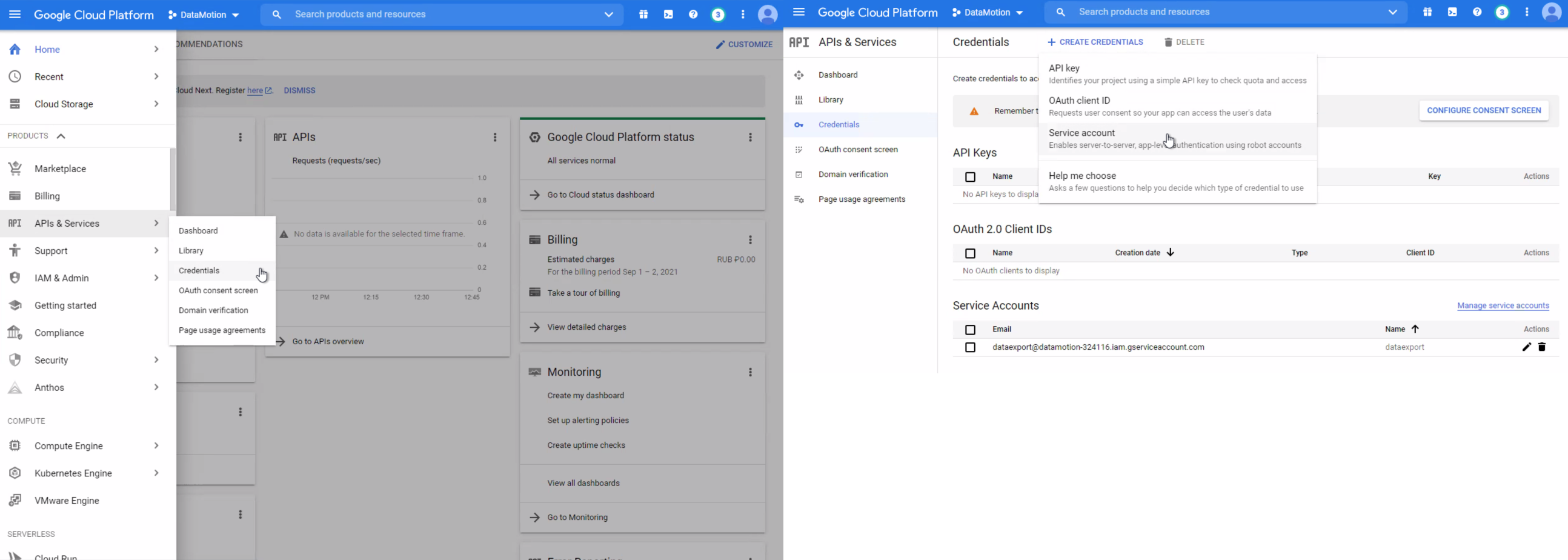
Step 2: Create Service Account
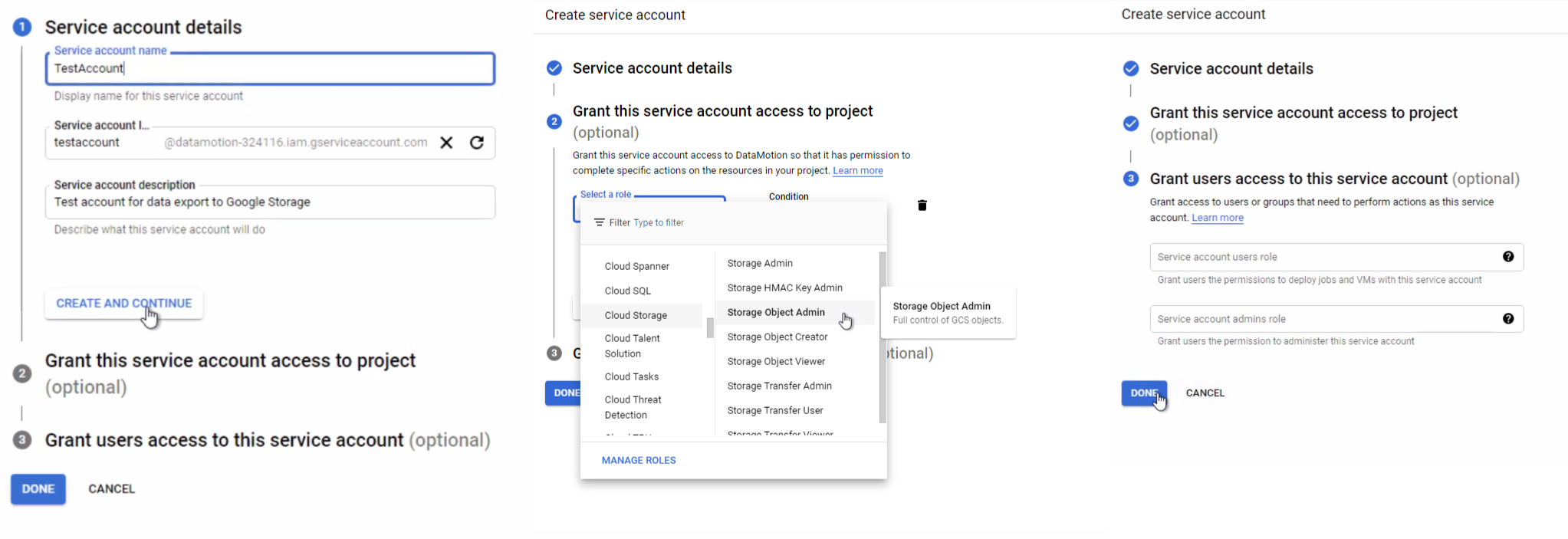
Step 3: Create and download a Service Account Key
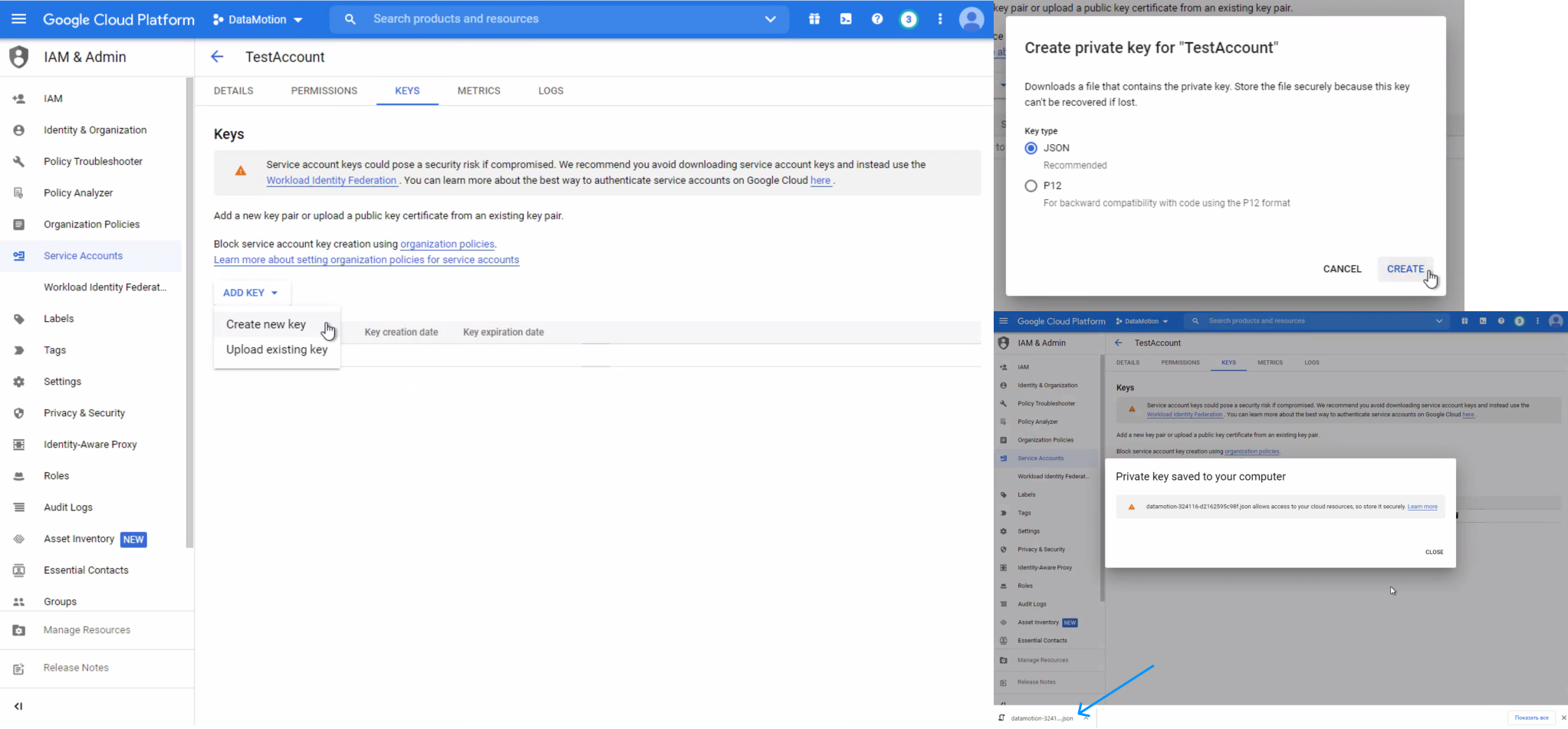
2. Complete the application form
Data export Request.
The form is also available in DataHub
Updated 8 months ago
