Adding Test Users
Before your app is deployed through the app stores, and real users will start signing up, you will need a few test users while developing your app.
- To add a test user, go to the Datahub.
- Click on Users => List of Users => Add User(s).
- Click on Create a test user.
- Randomly generated credentials for a test user are now generated: an email address along with a device token. Copy both the email address and the device token to a convenient place, you'll need them later.
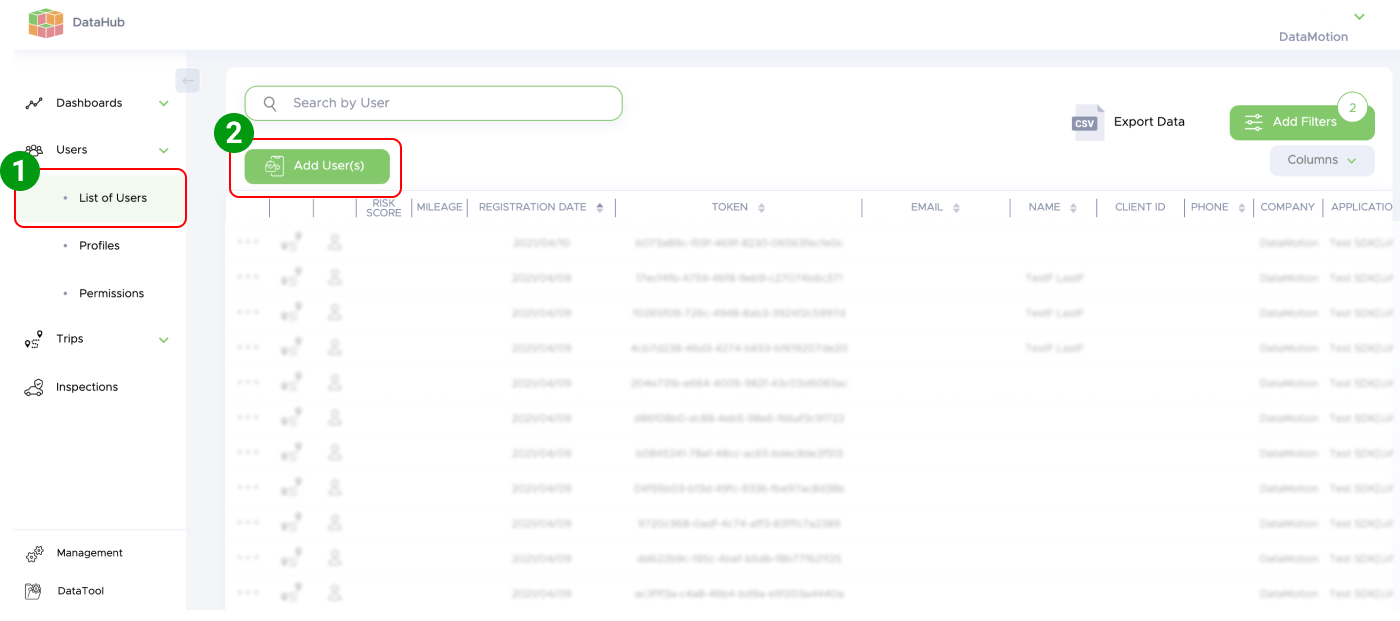
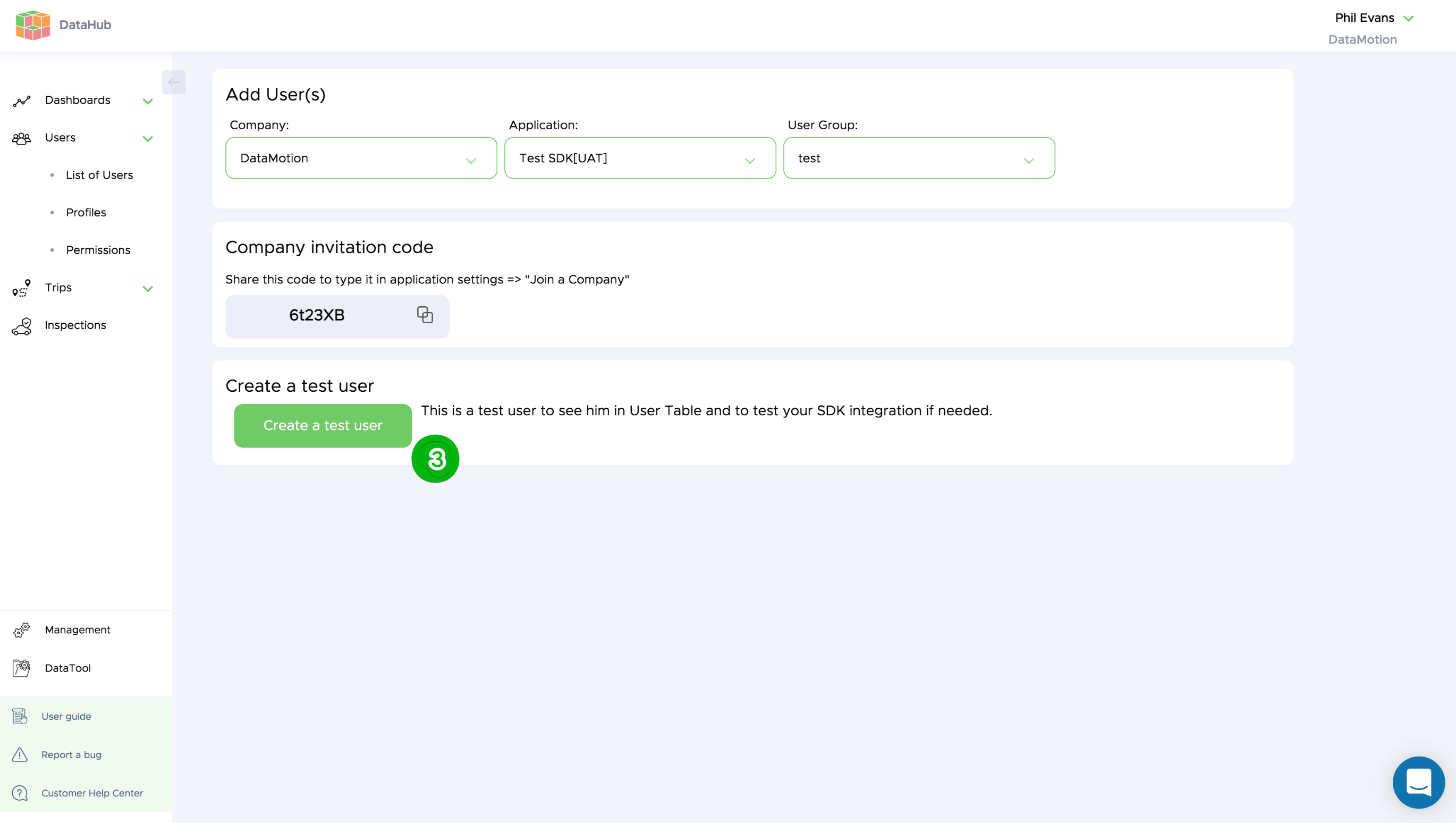
After you create a Test User, you can also create a Test Trip
Updated over 4 years ago
