DataHub - web console
DataHub is the back-end configuration interface of our platform.
It contains 3 main parts:
- 👉 Product management
a set of services to manage Telematics SDK, API services and Platform - 👉 DataTool
a workspace for developers to get full system information about the user device and SDK - 👉 Analytics portal
a set of workspaces to work with users, analytics, telematics data, and other API services
Overview
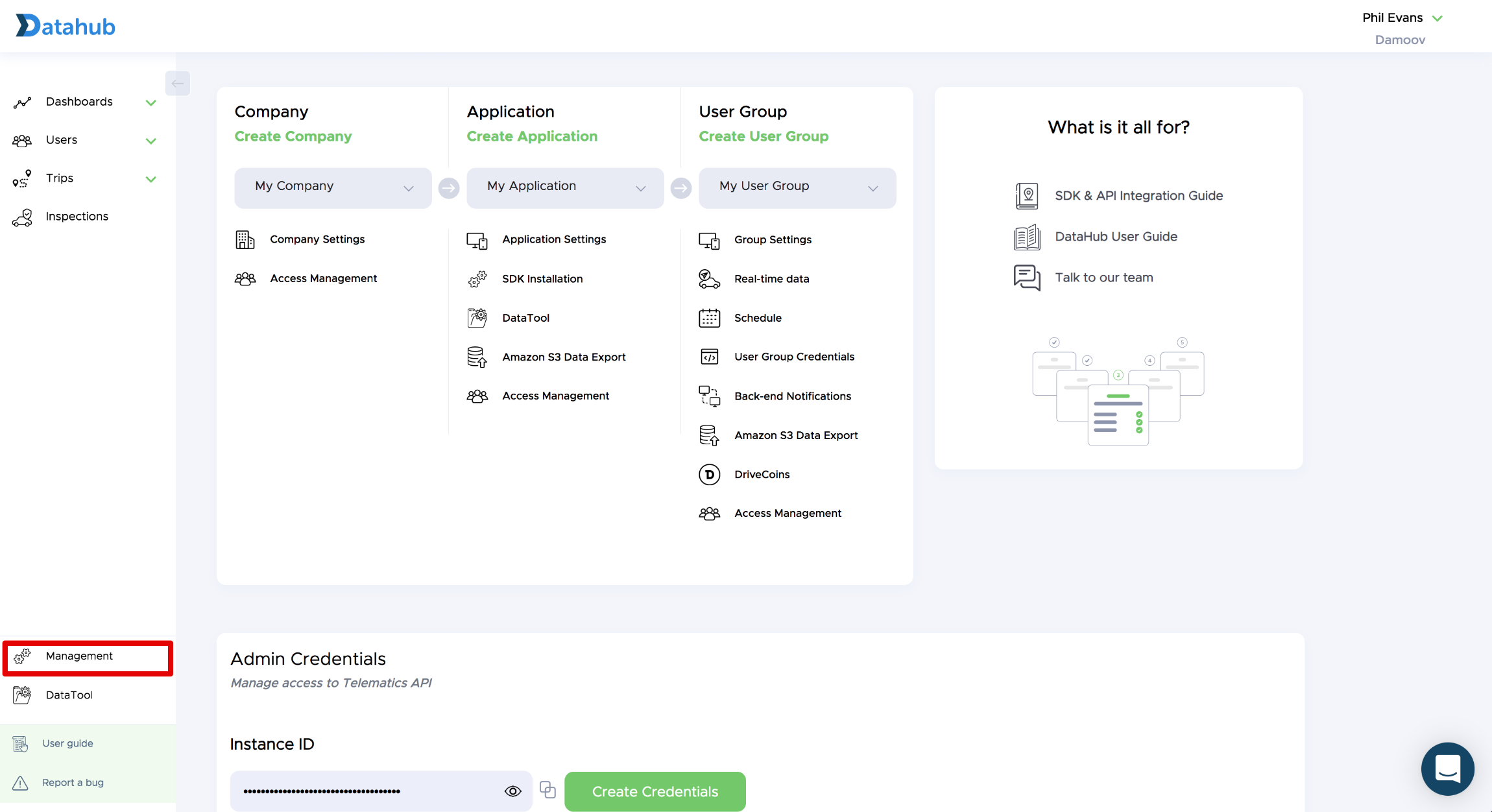
User Group Credentials
The main link here, the part which contains credentials for SDK User registration
Company Settings
Basic Company information like Name, Country.
Access management
Invite your partners and co-workers to DataHub to work with driver analytics. Note, that you can invite them across different levels.
👉 Read more
Application Settings
Basic Application info like name and stores links.
SDK Installation
A link to this developer hub.
DataTool
a workspace for developers to get full system information about the user device and SDK.
👉 Learn more
Group Settings
Page to manage basic group settings like name and description. Also, you can delete a user group from this page.
👉 [Learn more about User Groups] (https://docs.telematicssdk.com/docs/high-level-architecture-concept)
Realtime data
The feature enables real-time data collection. This service allows you to use telematics SDK as a location tracker and use it with any 3rd party fleet management platform.
👉 [Learn more] (https://docs.telematicssdk.com/docs/datahub#realtime-data)
Schedule
Manage a schedule and apply rules when SDK has to track drivers, i.e. you can set working hours from 9 am to 6 pm and SDK will track activities only during working hours.
👉 Read more
DriveCoins
You can set up rules how you'd like the DriveCoins to be calculated.
👉 Learn More
Admin Credentials
Create admin credentials to build back-end integrations and manage users and services.
👉 Platform Layout and Authentication
Application ID
some of the functions (example: data export) may require providing App ID or Application ID. You can find it in URL when switching to a dashboard and selecting a relevant application.
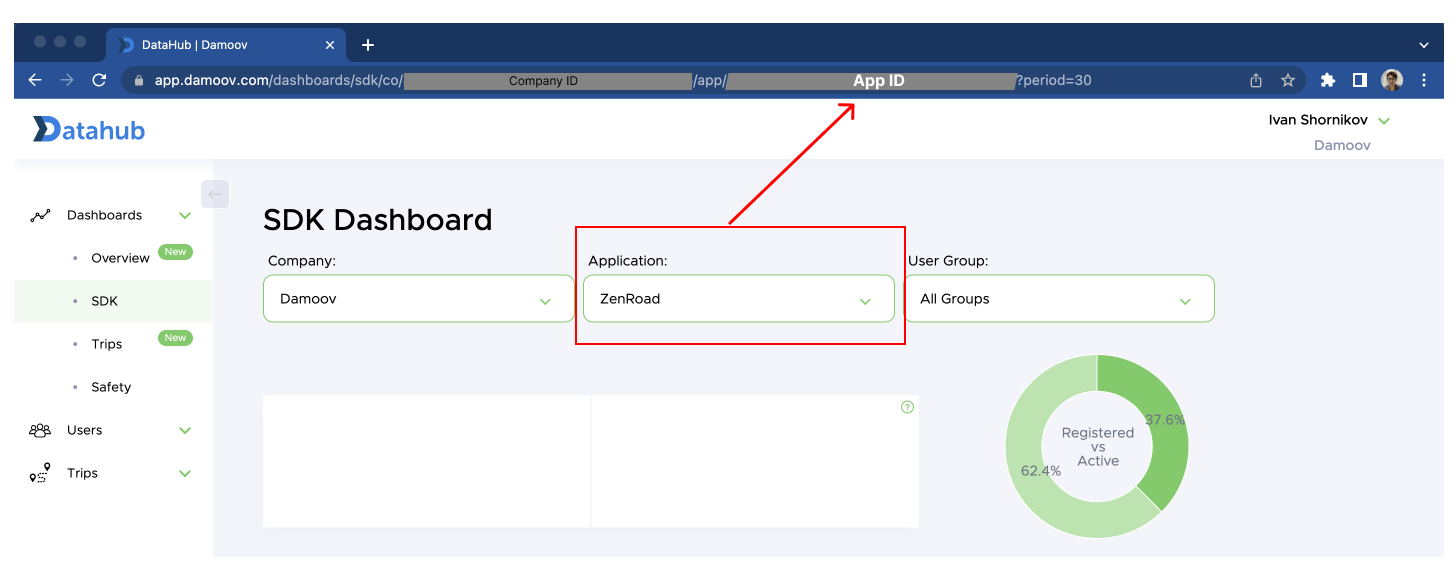
User Group credentials
The part provides InstanceID and InstanceKEY for a particular group of users. Each group has a unique combination of InstanceID and InstanceKEY. These details are required to interact with our user-service and create users in order to use Telematics SDK
👉 Platform Layout and Authentication
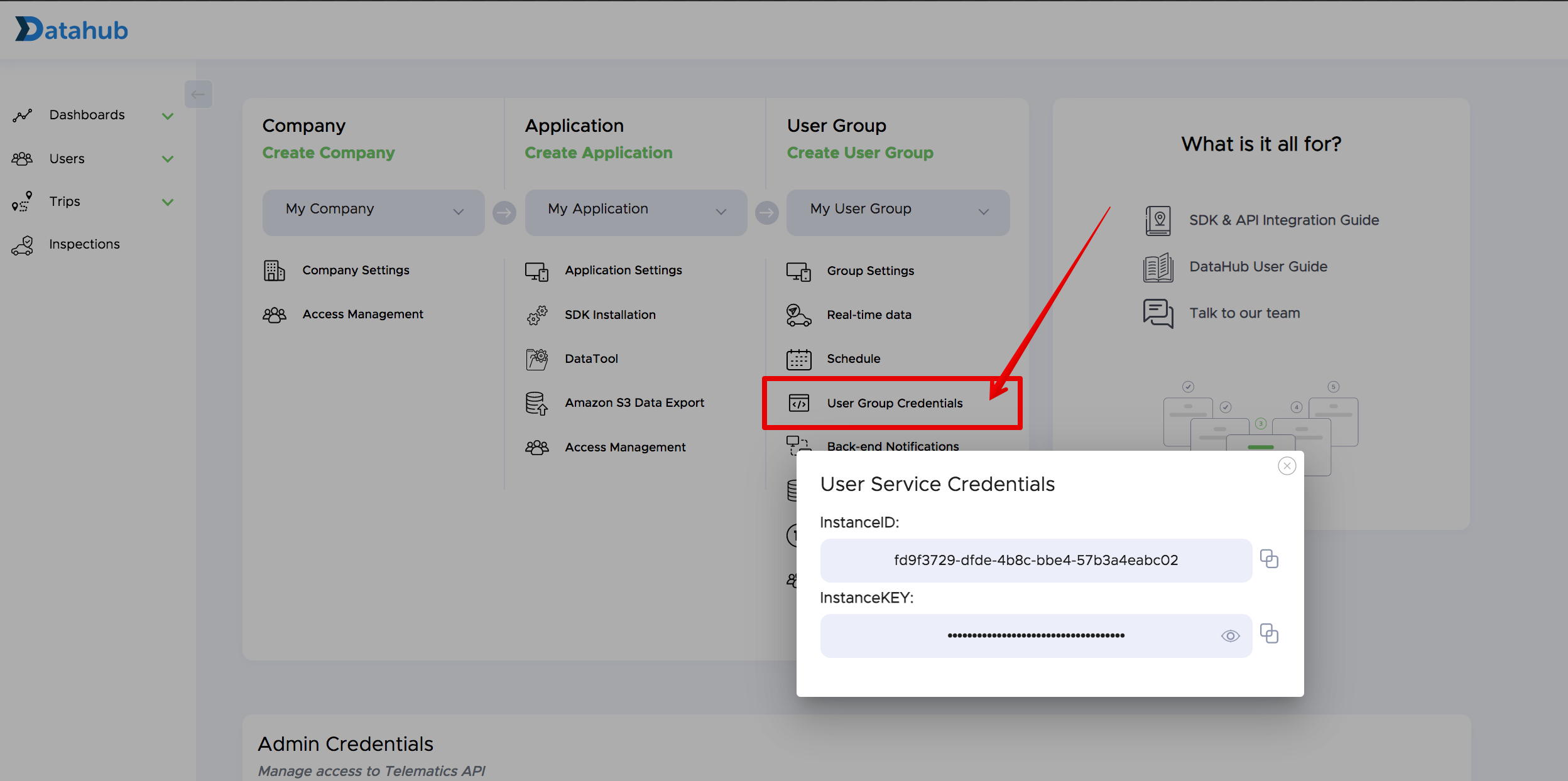
Realtime data
- Enable/Disable real-time data
- Manage IMEI
- Point data to 3rd party fleet management platform
- Manage settings for frequency of data collection and transmission
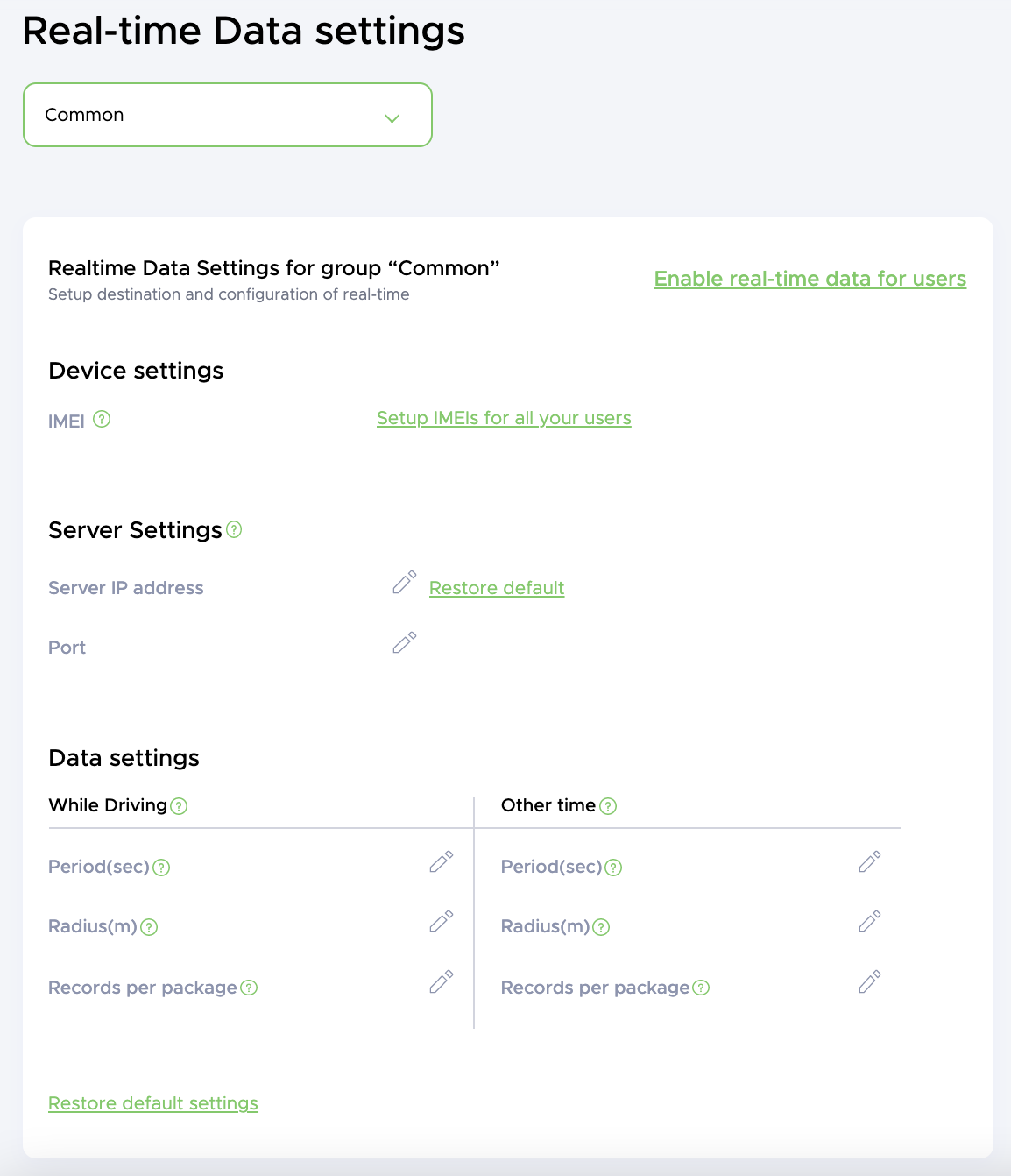
Manage schedule
- Enable/Disable schedule
- Create time-slot(s) when SDK has to track activities
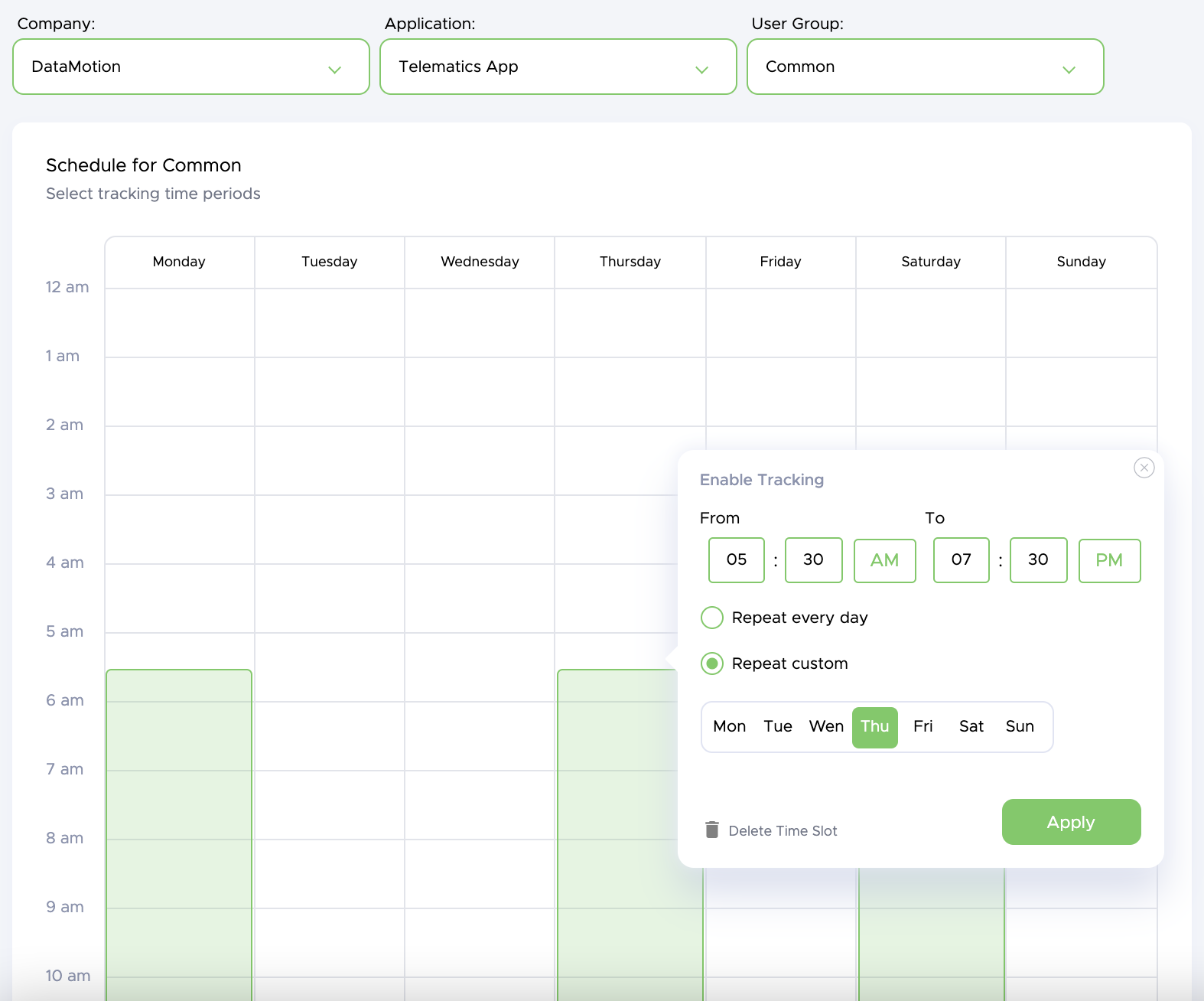
Access management
You can provide different levels of access to DataHub for your partners and co-workers. Access management is available across the following levels:
- Company level
- Application level
- User Group level
Users can be invited either via a link or email invitation.
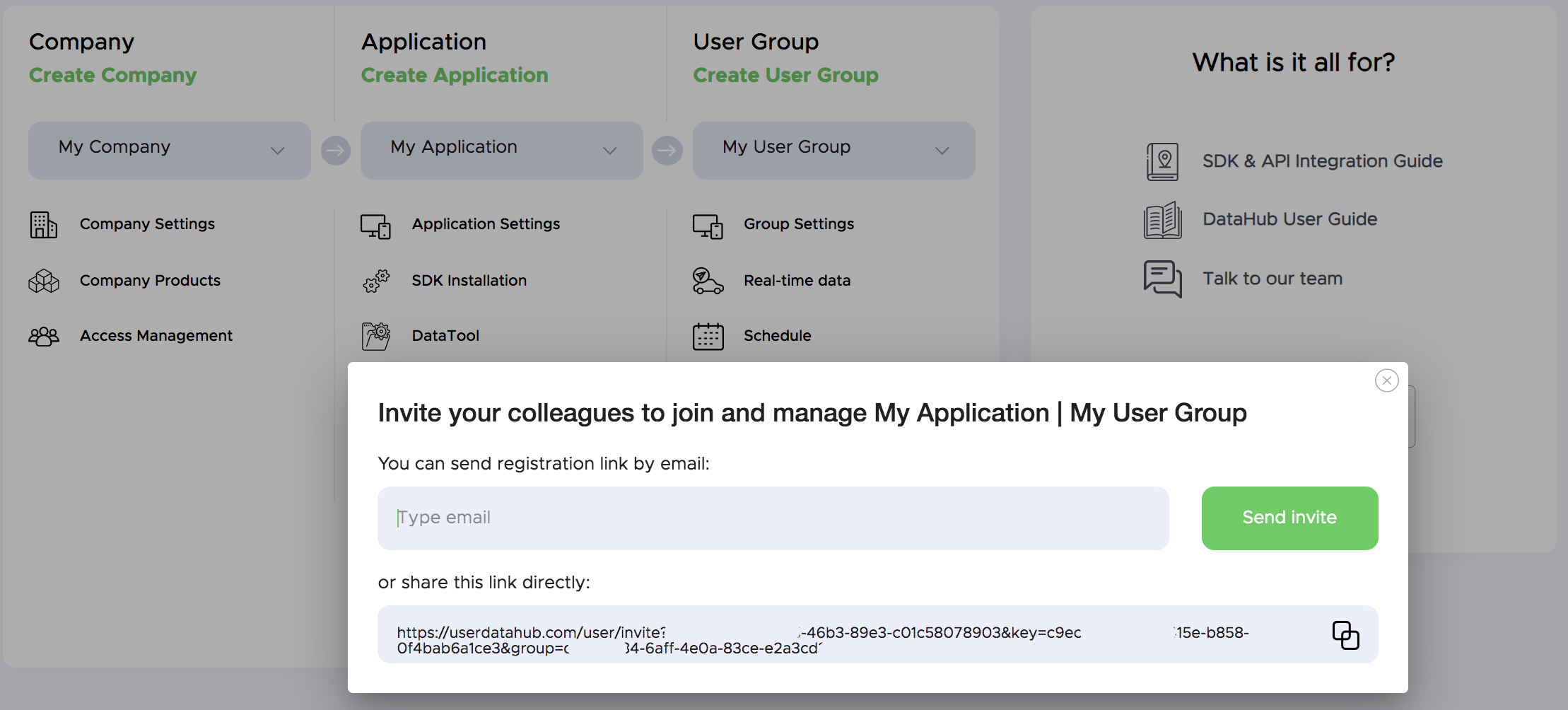
Admin Credentials
These credentials are required to have admin access to the services.
DataHub -> Management -> Company -> Admin Credentials
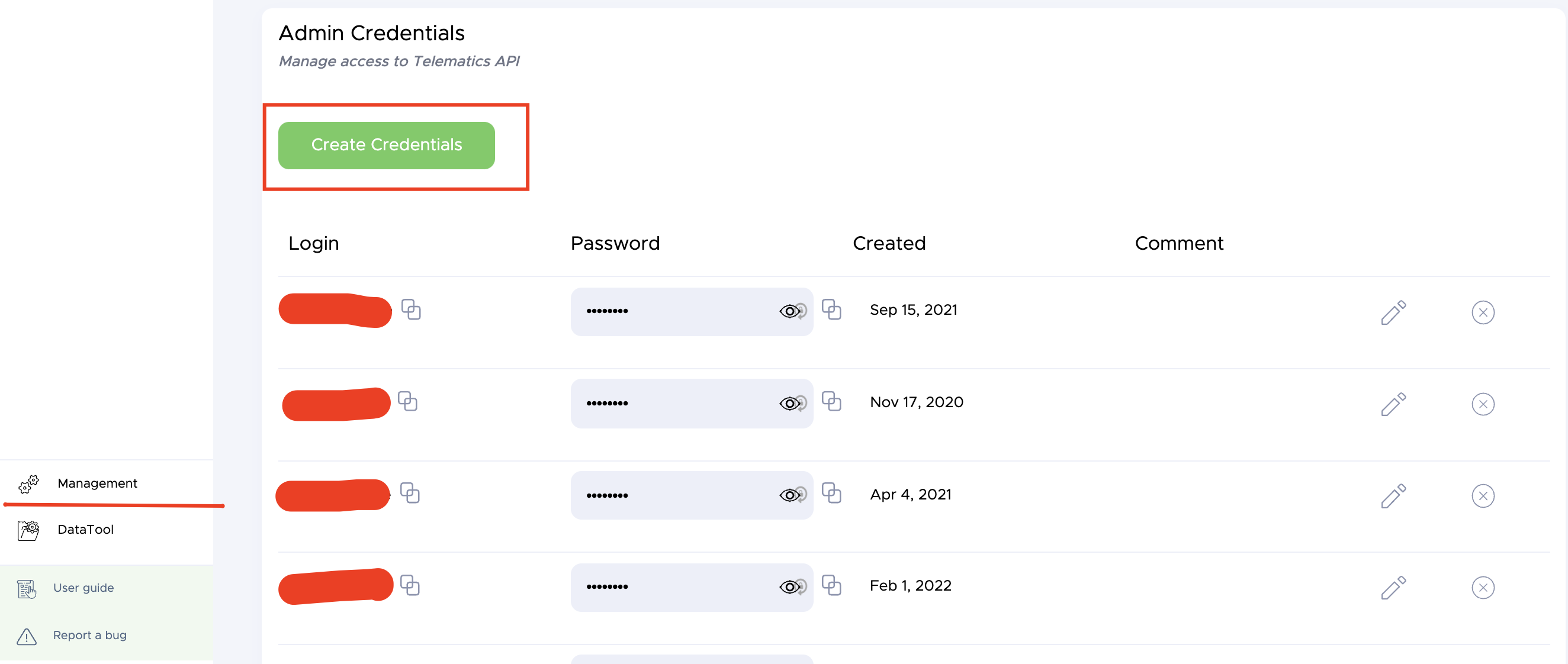
Amazon AWS S3 Data Export
You can set up automatic daily export of pre-built reports to your own Amazon S3 Bucket. More details
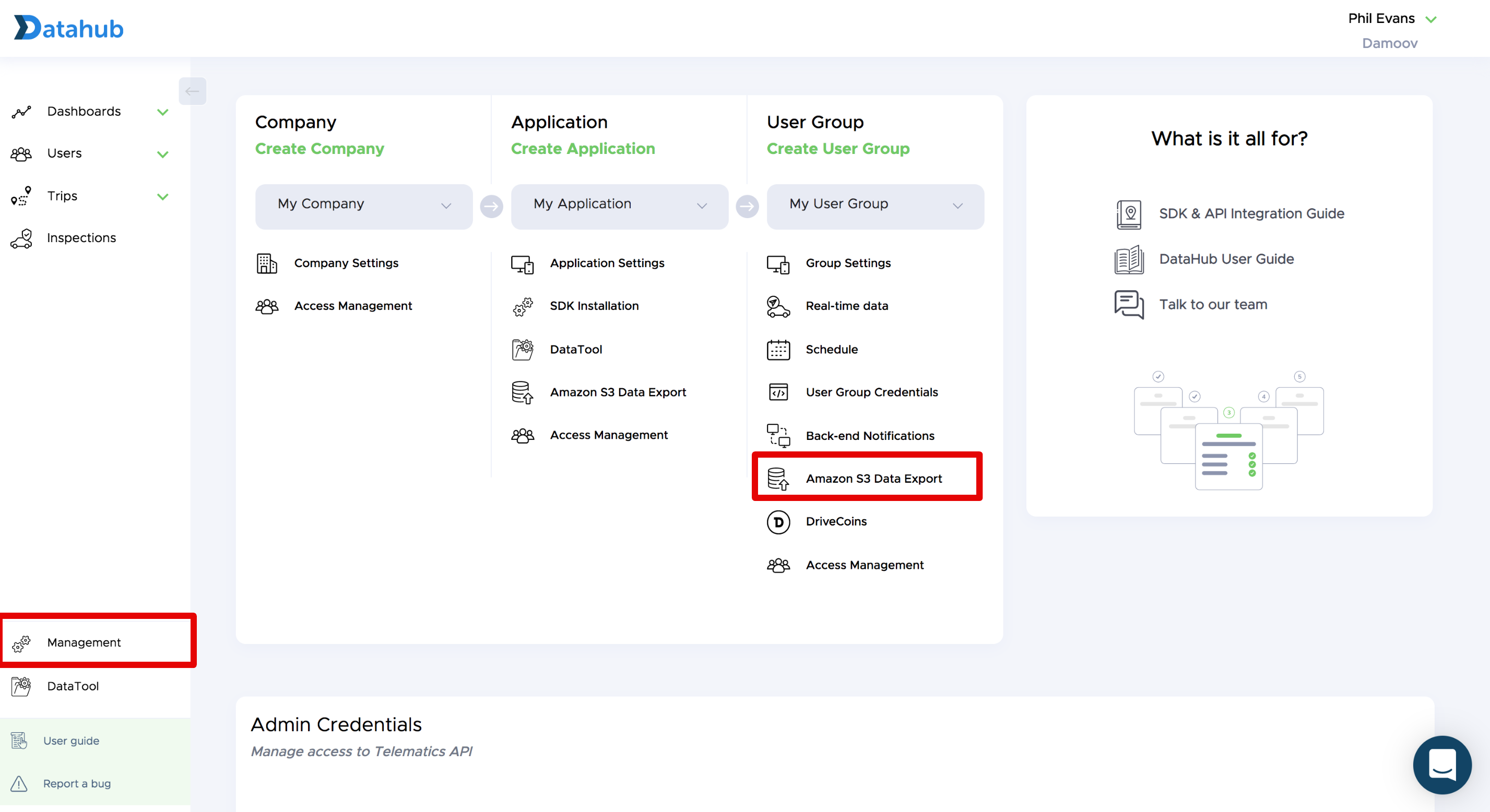
Back-end Notification (Amazon AWS SNS / Microsoft Azure)
You can set up automatic back-end notifications for different levels of data processing, including raw data.
DriveCoins
You can set up rules how you'd like the DriveCoins to be calculated.
DataTool
Overview
The workspace contains 3 main parts:
- 👉 [Check User] (https://docs.telematicssdk.com/docs/datahub#user-details) - a part contains overall information about user details, system information about SDK status, information about the device and shows information about latest known status of granted permissions
- 👉 Export Data - a part which allows to export Raw and Processed Data, Permissions history and Heartbeats (system information)
- 👉 Waypoints Map View - this workspace allows you to view raw waypoints, enriched waypoints and background location data (Heartbeats) on the map.
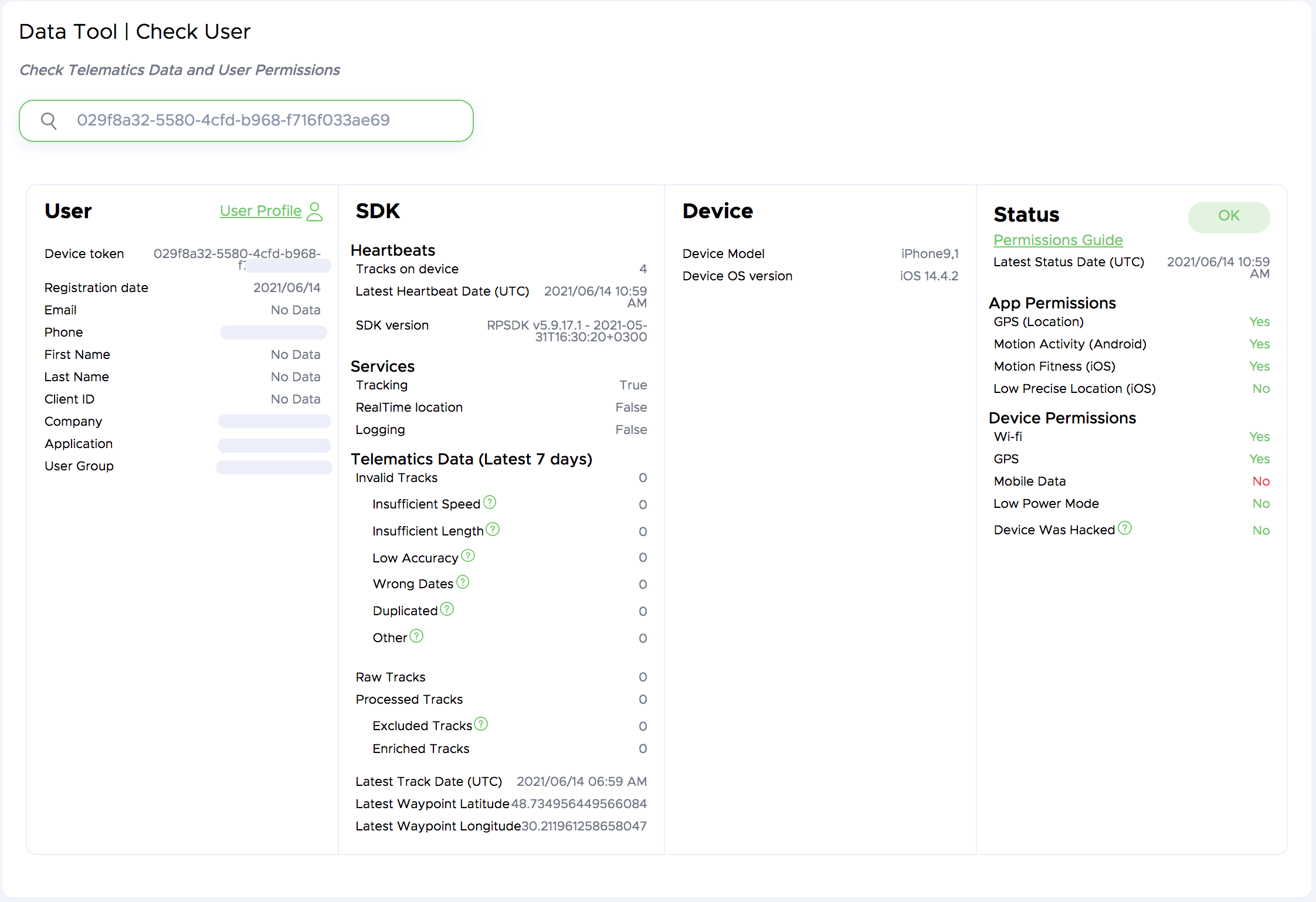
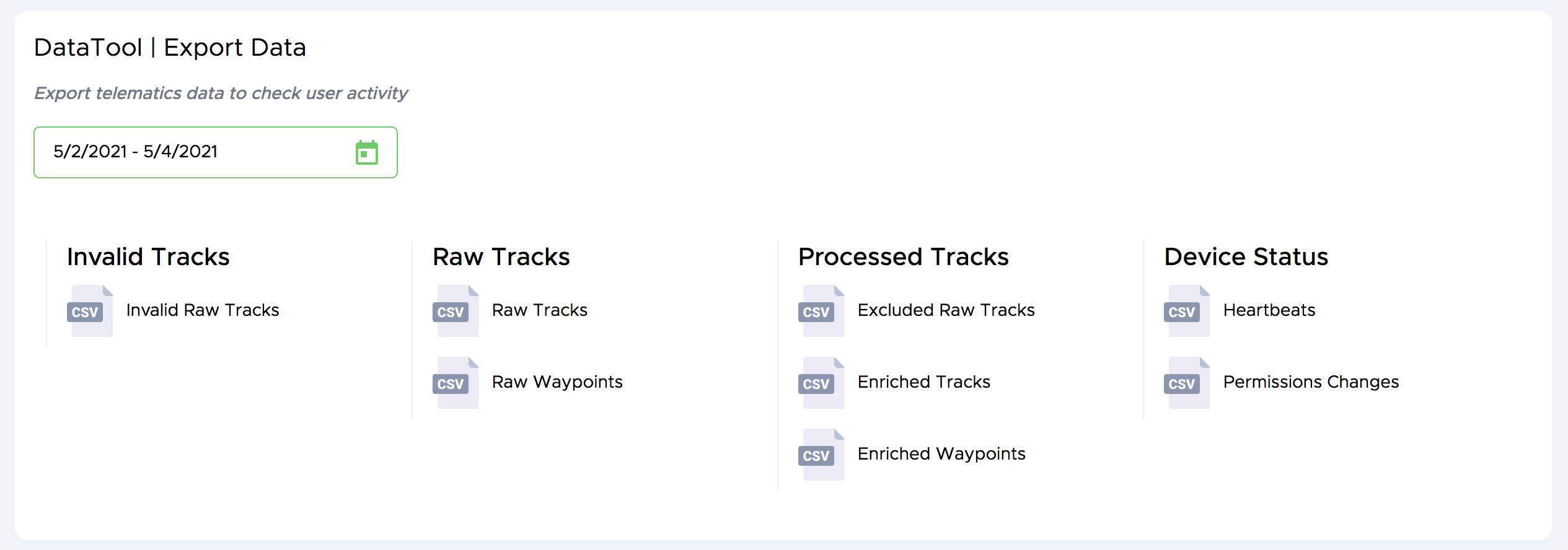
User details
Basic information about SDK user, including User ID, personal fields and User Group, where the user was registered.
System Status (SDK, Devices)
This part contains important information about the status of each stage in data management workflow as well as SDK Status.
Status (Heartbeats)
Heartbeats - system information that we receive from SDK in background. Average period of heartbeats is around 2 hours, but it also depends on the stability of a user internet connection.
Heartbeats are used to deliver settings from Damoov server to SDK and also to get Telematics SDK status, including Permissions status, device information, and OS version.
| Field | Short description |
|---|---|
| Tracks on device | A number of not uploaded trips. To optimize battery consumption, telematics SDK sends data only while certain level of internet connection. In case of lack of Internet or unstable level of the Internet, SDK stores trip data until it can be sent without impact on a phone battery. Meanwhile, Heartbeat provides information about a number of trips that are still on a smartphone. |
| Latest Date Heartbeat | Date and Time of the latest heartbeat. this information can be used to have the information about the last time SDK activities. If the date is more than 24 hours ago, it usually means that the users has removed the application or has no internet connection for this period or has some issues with permissions or issues with a smartphone. |
| SDK version | A version of the SDK |
Stages of data management workflow
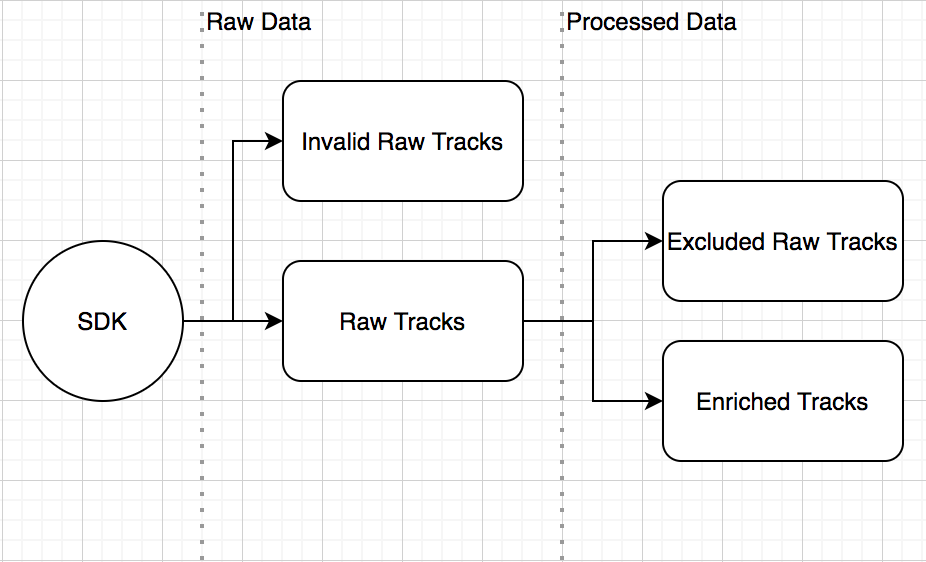
| Stages | Short description |
|---|---|
| Invalid Raw Tracks | The number of tracks which contain mistakes or can't be recognized as a vehicle trip |
| Raw Tracks | The number of valid tracks we received from SDK to our servers |
| Processed tracks | The number of tracks that were recognized as valid tracks and were forwarded for processing |
| Excluded Raw tracks | The number of tracks that were excluded due to insufficient trip metrics to be recognized as a vehicle trip (for example, the length of the track was not long enough) |
| Enriched tracks | The number of tracks that were processed as vehicle trips. These trips are available for users via a mobile application, DataHub, and trip API |
Track Statuses
Raw Tracks Statuses
| Raw track Status | Description |
|---|---|
| Draft | The track was received. |
| Queued | The track is sent for processing. |
| In Progress | The track is now processing. |
| Enriched | The track was successfully passed the processing stage. NOTE: it doesn't mean that track is Active (view Enriched Track Statuses) |
| Merged | The track was merged with another raw track. The new track was created. |
| Splitted | The track was splitted on other raw tracks. The new tracks were created. |
| Duplicated | The track was recognized as duplicated. Usually because 2 devices were tracking simultaneously on 1 User ID. |
| Excluded | The track was excluded due to insufficient trip metrics to be recognized as a vehicle trip (for example, the length of the track was not long enough) |
Enriched Tracks Statuses
| Enriched track Status | Description |
|---|---|
| Draft | The track is accepted for processing and enriched, but haven't scored and counted in statistics yet. |
| Active | Visible in application, participates in statistics / scoring, is returned by default via Trips API, visible in DataHub. |
Additional information
| Field | Short description |
|---|---|
| Latest Track Date | Latest Enriched Track Date |
| Latest known waypoint Latitude and Longitude | Latest known location |
Device
- Device model
- Device OS Version
User permissions
We identify two levels of permissions:
- Device level
- App level
| Permissions | Impact |
|---|---|
| GPS | Critical, SDK won't work |
| Motions | Some services won't be available (i.e. phone usage) |
| Mobile data | Delay with trip processing |
| WiFi | - Low accuracy of location data - Possible GPS noise - Android: increased battery consumption |
| Low precise location | Critical, SDK won't work |
| Low power mode | Inconsistent tracking |
| Device was hacked | Indicates if there has been an intervention in device: iOS: JailBrake Android: Device has been rooted NOTE: we do not assist customers who use smartphones with these issues. |
Export data
You can download system data that is used as a source for DataTool and get detailed historical information about SDK states and trip recording and processing.
| File name | What's there? |
|---|---|
| Invalid Raw Tracks | A list of invalid trips including a reason why the track was determined as invalid |
| Raw Tracks | A list of valid received raw tracks |
| Raw Waypoints | Recorded Waypoints |
| Excluded Raw Tracks | A list of excluded on processing stage trips including a reason why the track was excluded |
| Enriched Tracks | A list of processed trips |
| Enriched Waypoints | Processed trips waypoints |
| Heartbeats (device status) | History of Heartbeats, including information when trips started and stopped, the current sdk state and a number of not uploaded trips. Find the description of all fields here The description of Reason values is below. |
| Permissions Changes | A history of manipulations when user turned on/off the required permissions for correct tracking |
Heartbeats (device status) Reason values description
| Reason | Value | Description |
|---|---|
| Regular | Regular device status which sent every 20min-2hours. |
| Track start | Tracking started |
| Track end | Tracked ended |
| Charging start | Charging started |
| Charging end | Charging ended |
| GPS access lost | GPS access was swithed off |
| GPS access start | GPS access was swithed on |
| Wi-Fi access lost | Wi-Fi access was swithed off |
| Wi-Fi access start | Wi-Fi access was swithed on |
| Log in | UserID was installed in SDK |
| Log out | UserID was removed from SDK |
| Low Power Mode | Battery Saver was turned on |
| Low Precise Location | Low Precise Location was enabled (iOS) |
| Phone Time Changed | Phone Time Changed |
| Disabled SDK by users | SDK was disabled |
| Enabled SDK by users | SDK was enabled |
| Disabled SDK with upload by users | SDK was disabled, but the Not Loaded Trips were able to upload |
Waypoints Map view
This workspace allows you to view raw waypoints, enriched waypoints and background location data (Heartbeats) on the map.
You can use this workspace to get the following information:
- all recorded activities on a single map
- all track statuses
- all movements even those that will be excluded later
- important heartbeats
It is a powerful tool for troubleshooting and development to check and understand how the tracking works.
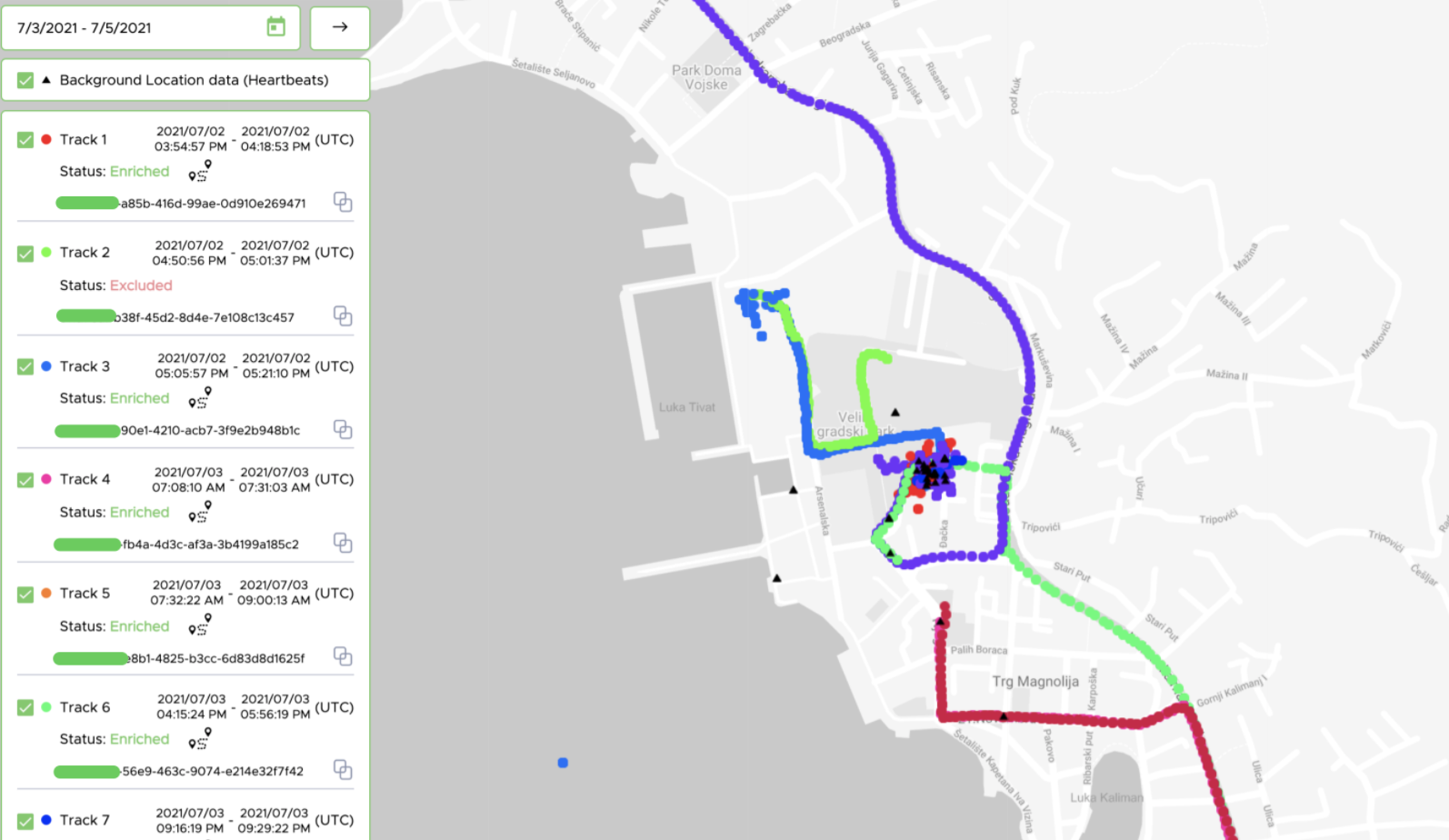
User Management
List of users
This workspace gives you access to the user table with main activity information and menu items on the left-hand side.
Available items
- Phone
- Registration date
- Name
- User ID
- Client ID (Your internal ID)
- Activity Status
- Safety score
- Trip count
- Mileage
- Company
- Application
- User Group
[Search and Filters - Search Users by User ID, Email, Phone, Name, Client ID (Your internal ID)
- Filter Results by Registration Date, Activity Status, Company, Application, User Group
Export results in CSV format

Activity Status
| Activity Status | Description |
|---|---|
| Active (green) | User has enriched tracks WITHIN last 14 days |
| Inactive (yellow | User has enriched tracks OVER last 14 days, but has excluded tracks WITHIN last 14 days, which means that Telematics SDK is active. |
| Lost (red) | User has enriched tracks OVER last 14 days and has excluded tracks OVER last 14 days, which usually means that the app was removed or any issues occurred. |
| No Data (gray) | User has no enriched tracks and no excluded tracks, which means one of these:\n- user was created manually or through API, but app was not installed.\n- user has installed the application, but SDK hasn't been activated. Usually because of the required permissions haven't granted correctly. |
| Error (vinous) | User has NO enriched tracks and has excluded and/or invalid tracks, which means one of these:\n- User really has no tracks that are valid for successful enrichment yet, and after a valid trip his status will be “active”\n- Restrictions on a device (ex. power management restrictions)\n- SDK was not installed properly\n- The device is defected (ex. a lot of GPS low-accuracy outliers or other errors)\nPlease, use DataTool CSV export to investigate it more carefully for each user with this status. |
Transfer user to another group
This function allows you to move users between usergroups
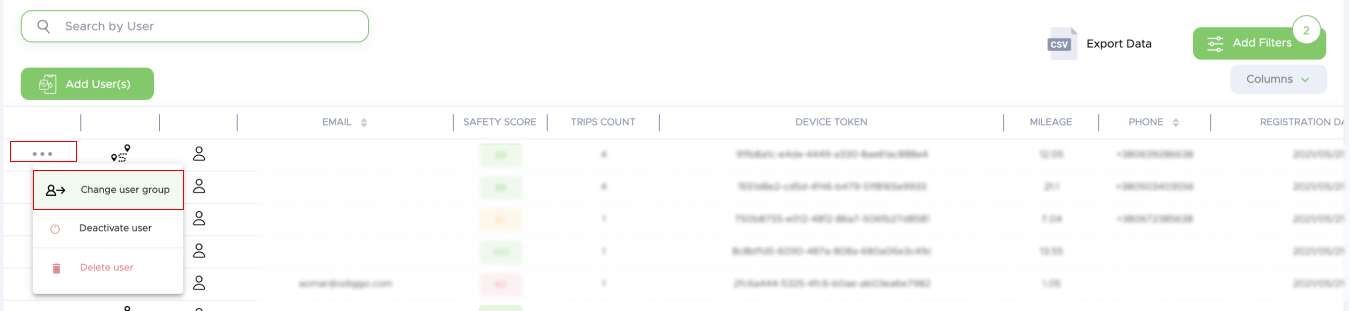
Profile
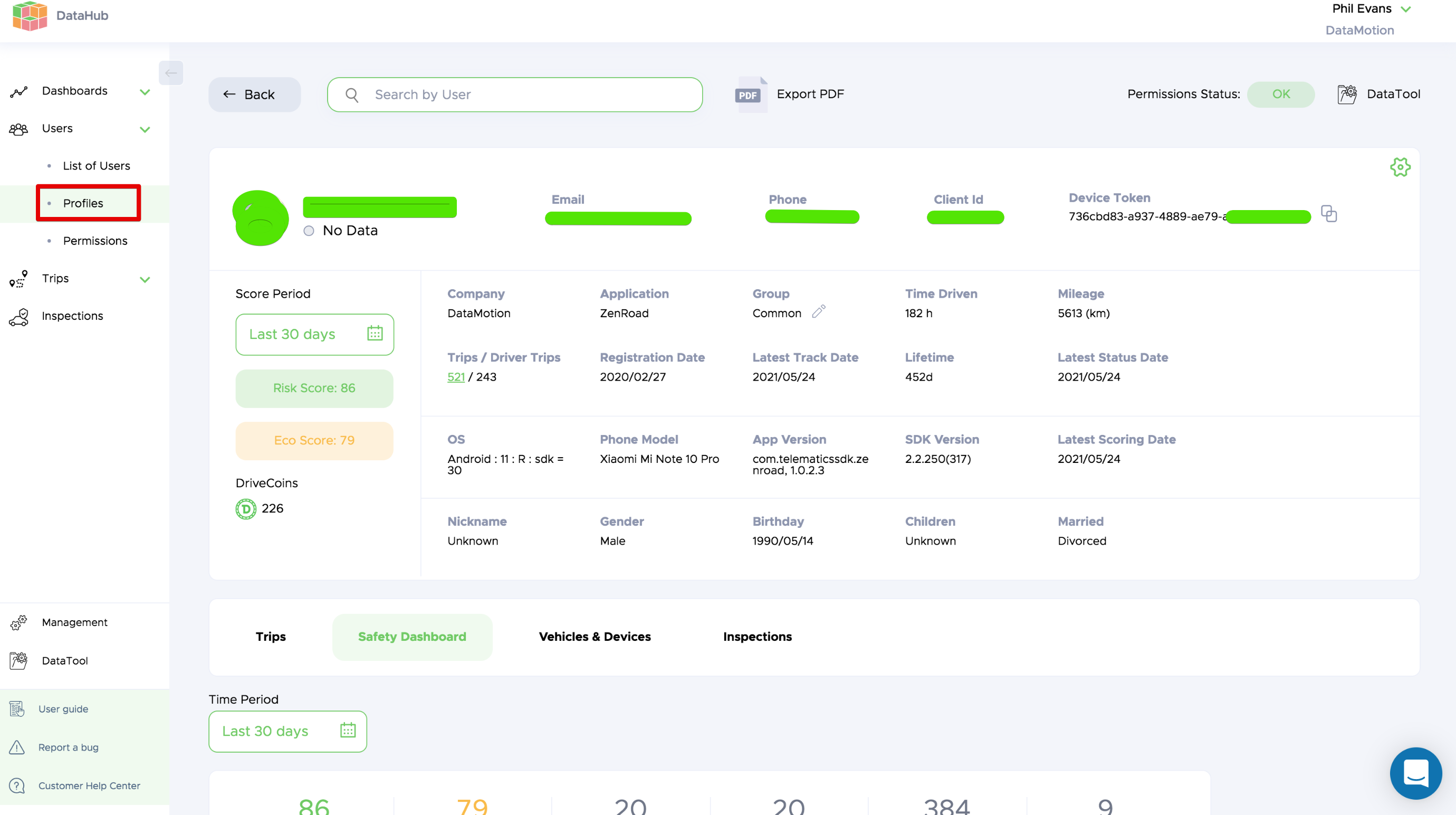
Individual Safety Dashboard
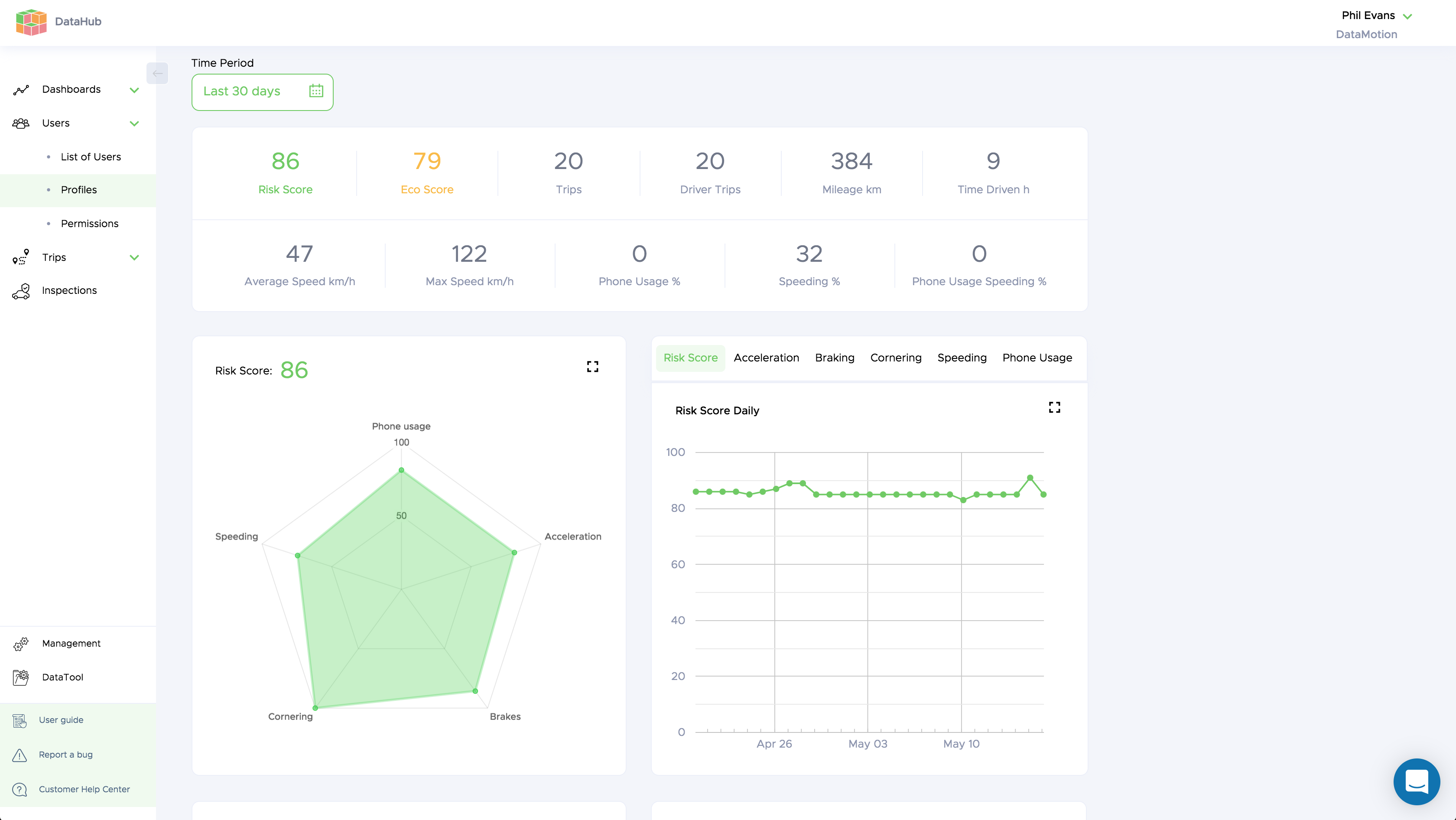
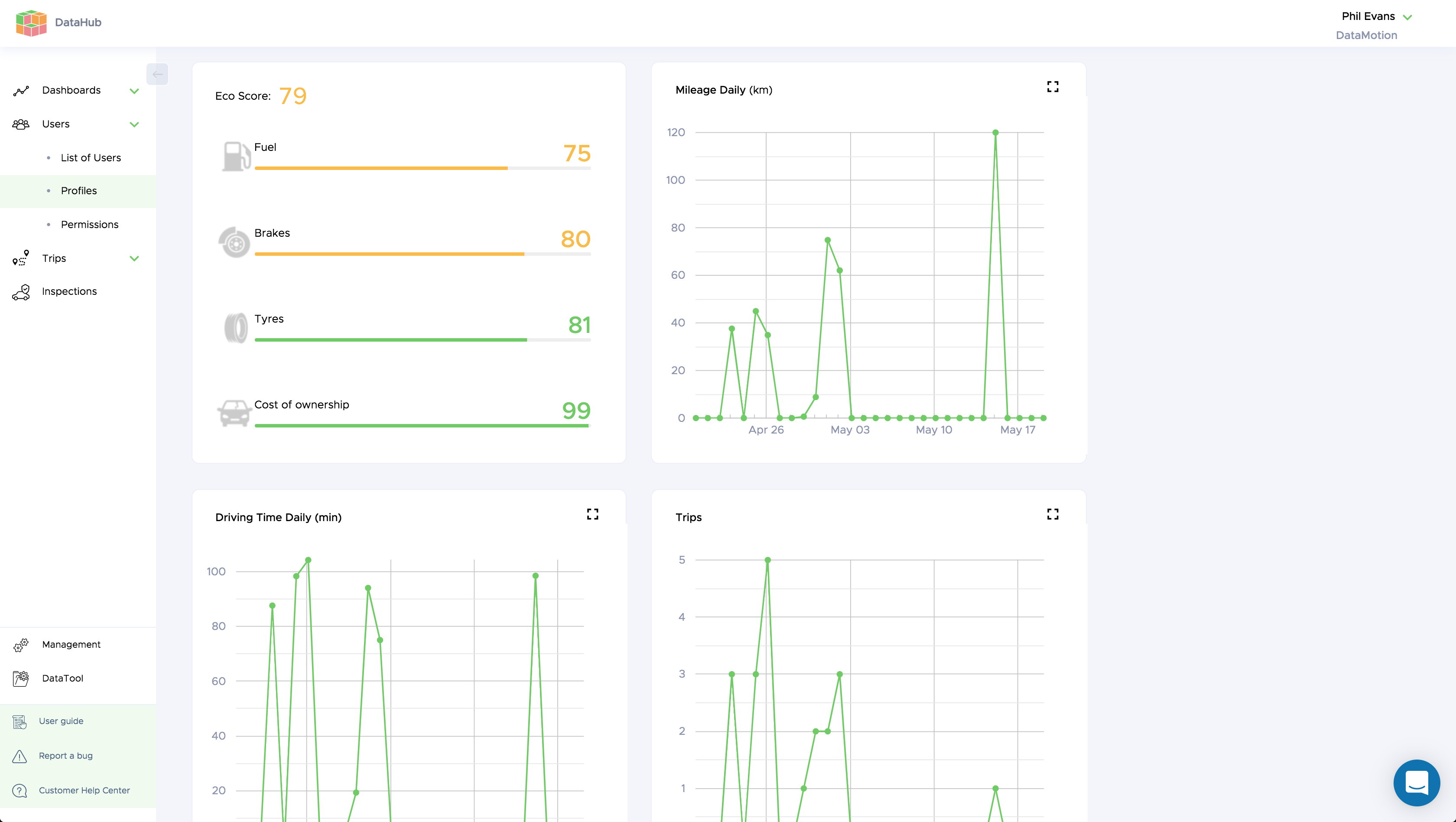
Vehicle Management
Using this interface, you can manage vehicles connected to the user and export raw in-vehicle data collected by Bluetooth OBD
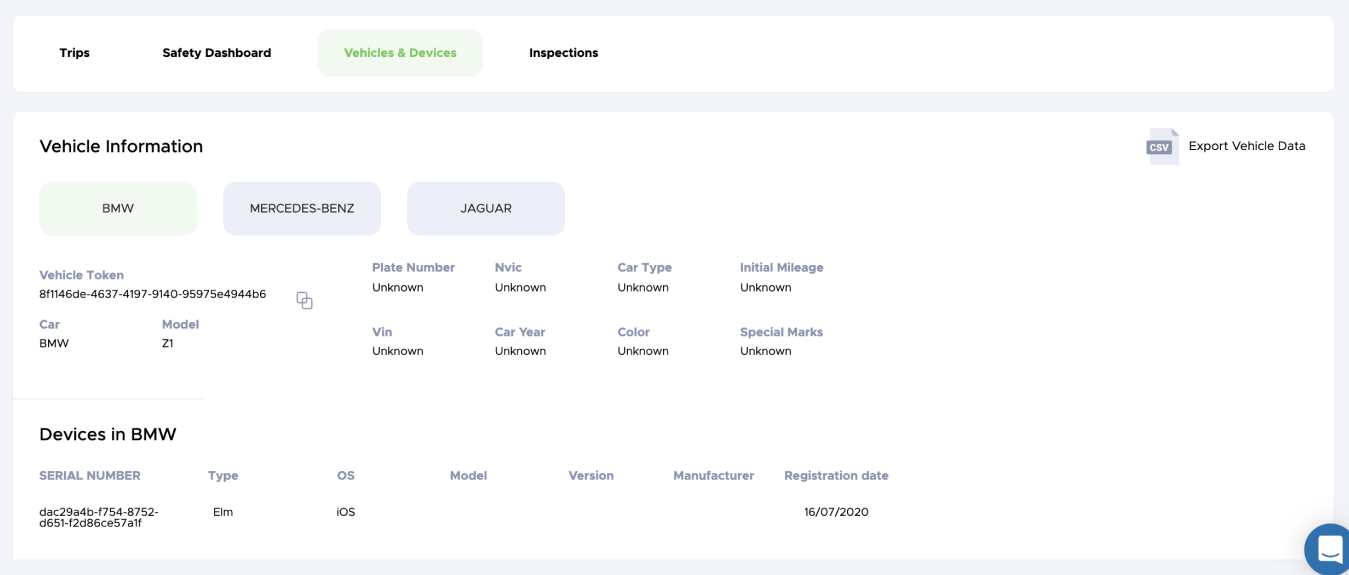
Delete a user
Use the function carefully as it completely deletes the user record and the whole set of telematics data associated with the users without options to recover it. Also, this function is available via method Delete a user
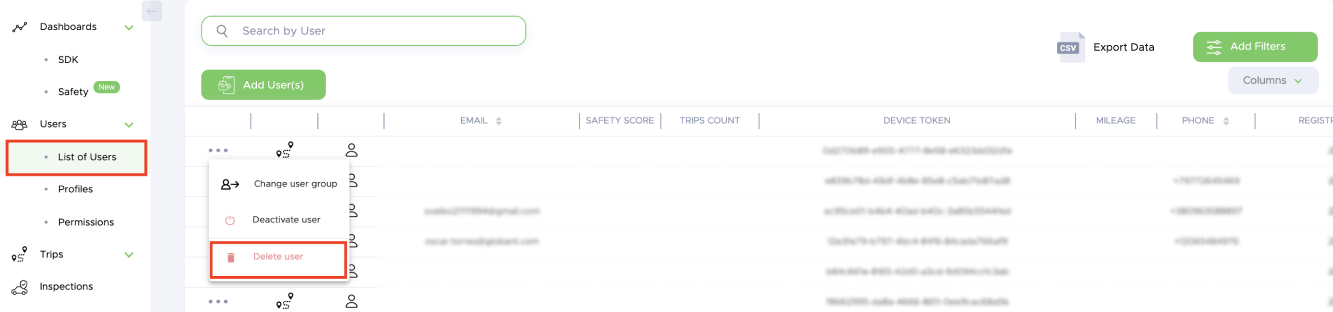
Permissions
The workspace provides a user current (latest known) status of permissions overview. 👉 Fields description
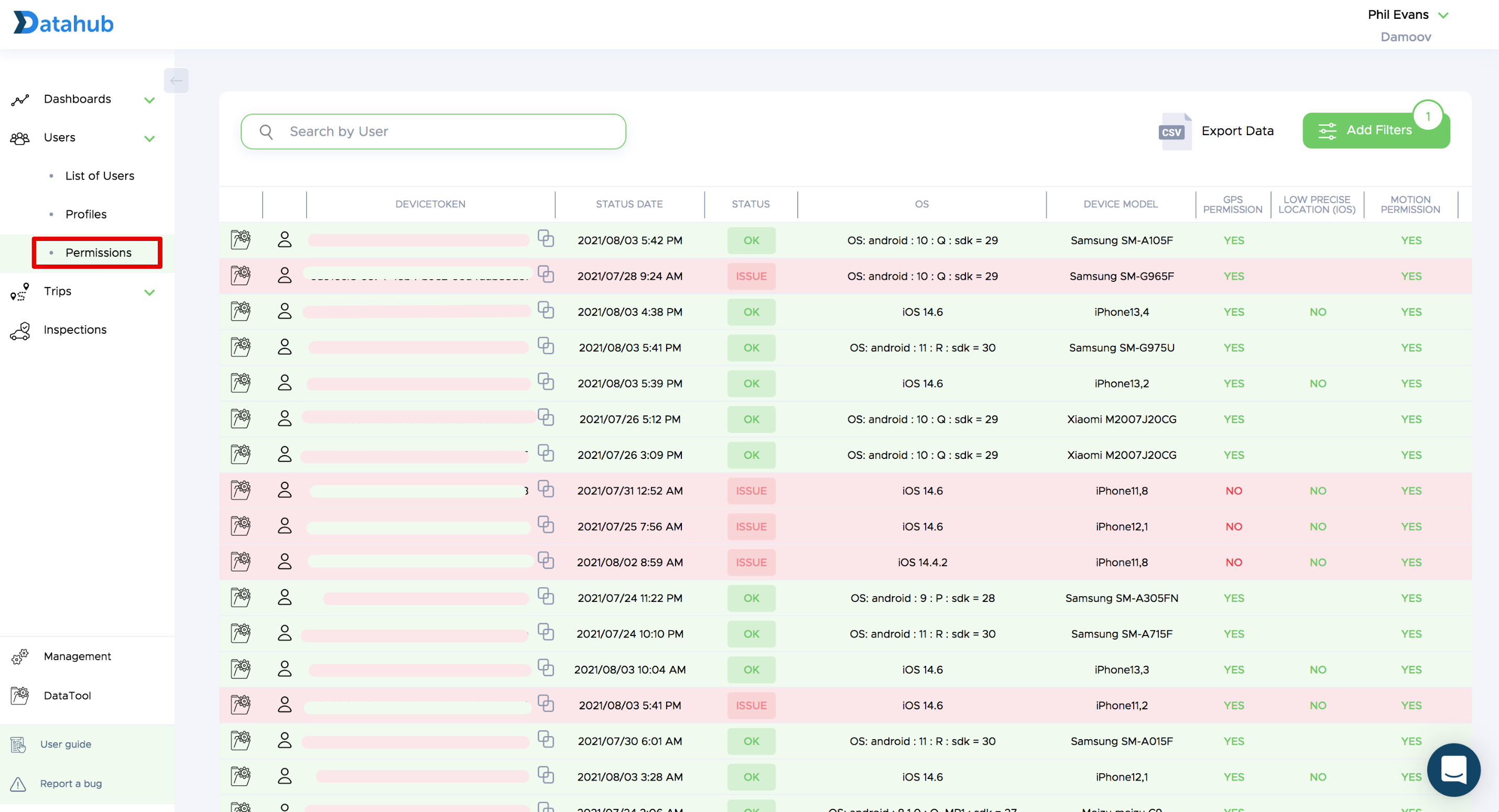
List of trips
The workspace allows you to search for processed trips by User or TripToken applying flexible filters, and to export this data.
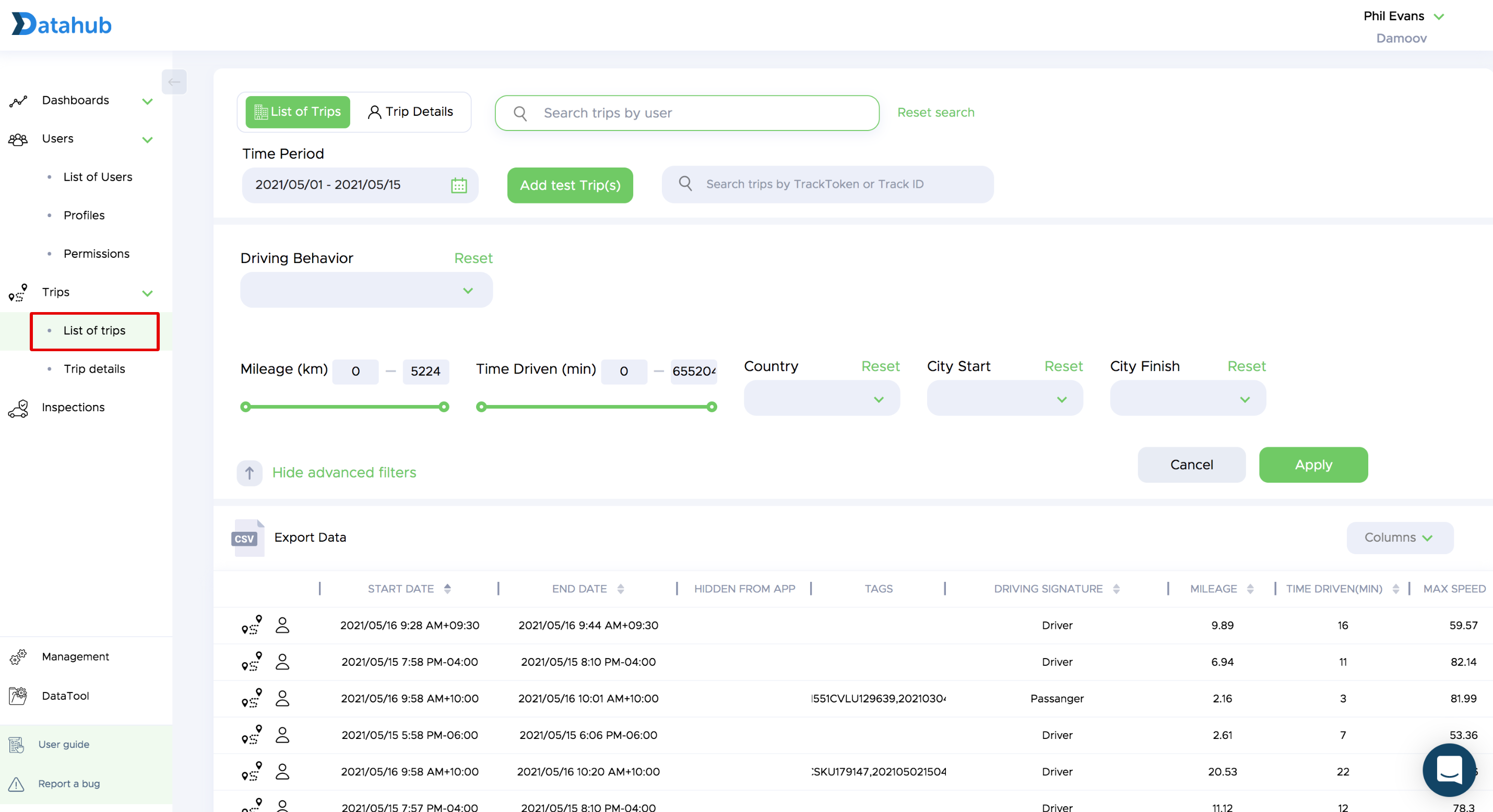
Trip details
The workspace allows you to discover each specific trip including Raw data points, Scores, Statistics, Events (incl. Speeding and Phone Usage), Trip Analytics etc.
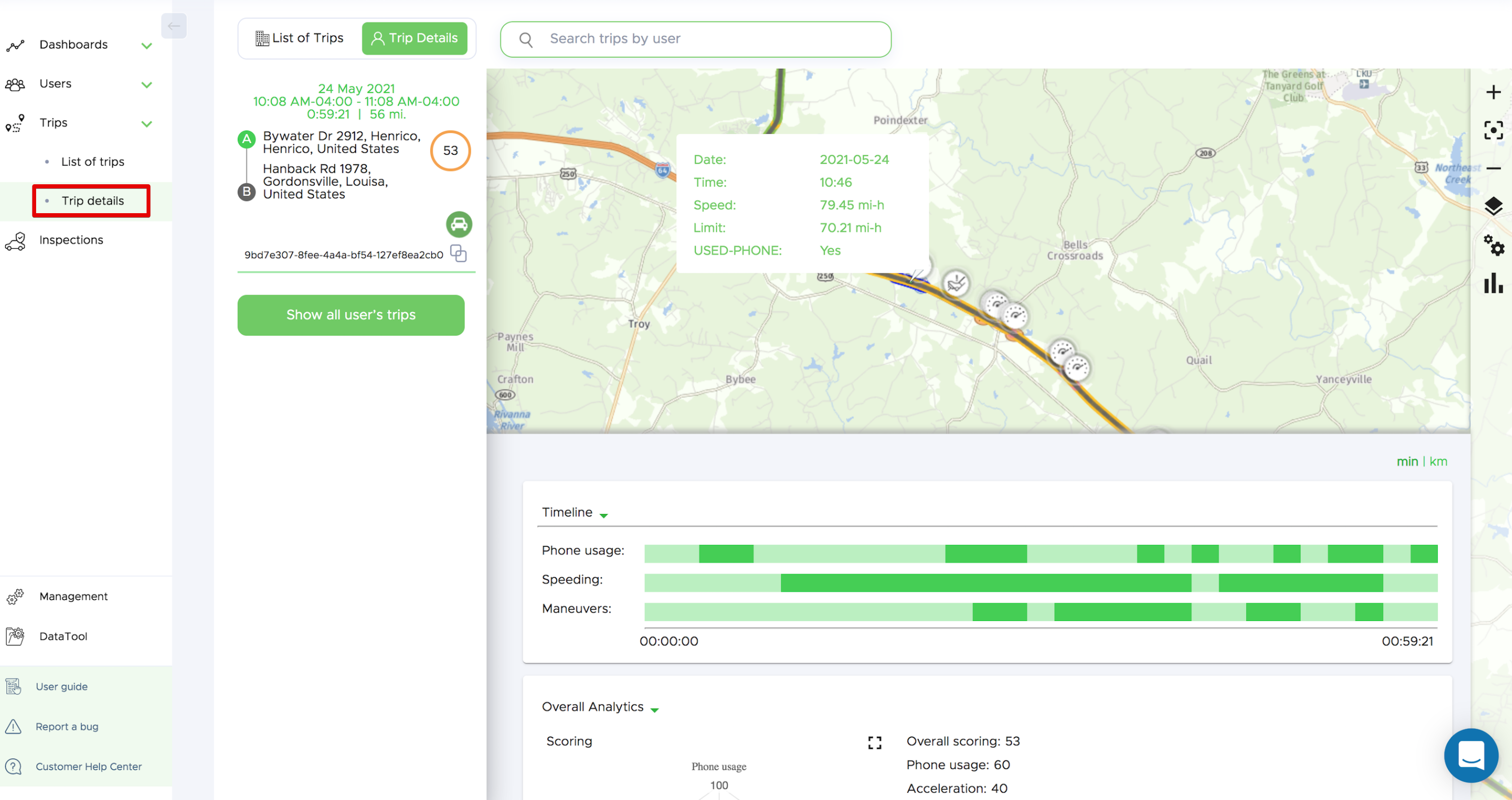
Updated almost 2 years ago
