Web console
Introduction
Welcome! This guide focuses on utilizing an open-source telematics application in conjunction with Damoov's infrastructure for effective product management. The application is compatible with Damoov and other third-party services, with the integration of Damoov services being optional. It is tailored to function seamlessly with Firebase's infrastructure, including a starter package for establishing a data structure in your Firestore DB.
The product comprises four key components:
- A mobile application that incorporates the Damoov Telematics suite.
- The Damoov Platform along with its API Services.
- Firebase services, which include:
- Firebase Authentication
- Firestore DB
- Google Storage
- App API services that facilitate connectivity between the App, Firebase, and the Damoov platform
Responsibility table:
| Service | Damoov | You (Client) |
|---|---|---|
| Mobile application | ✅ | |
| Damoov platform (optional) | ✅ | |
| Damoov APIs (optional) | ✅ | |
| Firebase services (optional) | ✅ | |
| APP API services (optional) | ✅ |
** Optional - indicates that the application is flexible and unrestricted; you are free to substitute these services with alternatives of your choice.
High-level product architecture
Mobile app and services
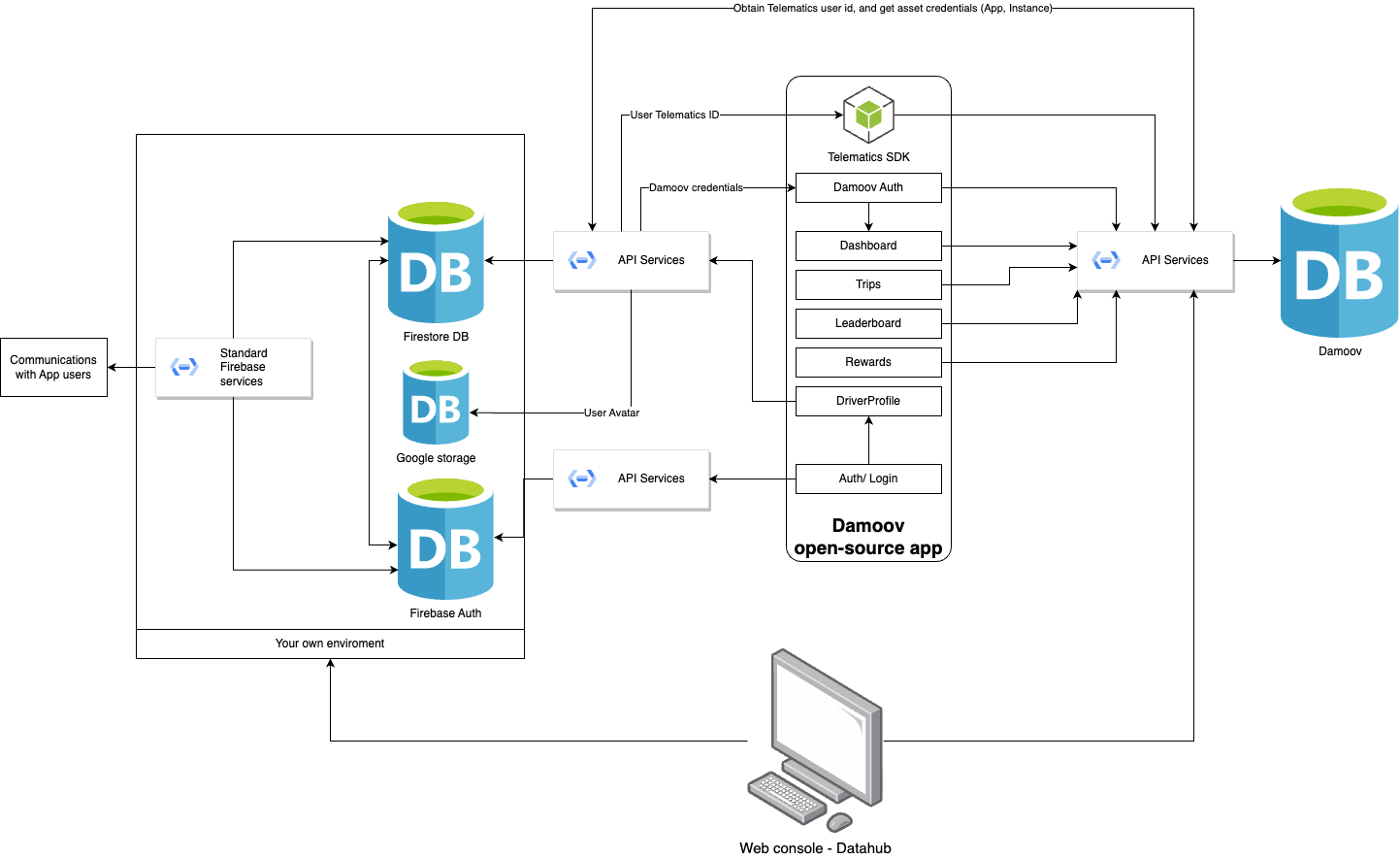
Damoov
Damoov offers a sophisticated product architecture capable of accommodating a virtually unlimited range of use cases. Within your application, you have the flexibility to create as many virtual applications and instances as needed to facilitate multi-level product support and analytics. However, if your app doesn't necessitate multi-level group functionality, you can efficiently operate with just a single app and instance.
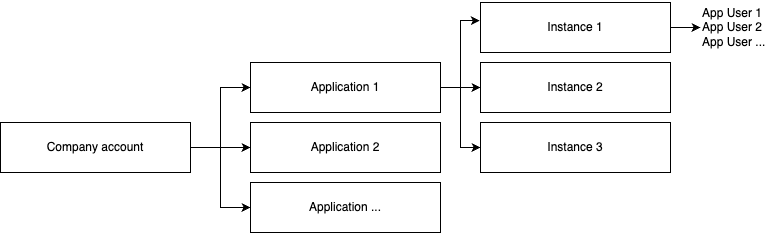
👉 Use cases of multi instance architecture
Firebase structure
- Users/{firebase uid}/user profile
- Companies/{Damoov company id}/Applications/{Damoov app id}/Instances/{Damoov instance id}/instance details
Web console to manage the product
if you are using the app with standard services, you can enjoy pre-build interfaces to manage your product
- List of users - a list of users that to create, manage and delete users
- Application management - to create and manage virtual applications and instances hosted on the Damoov platform.
List of users
Main interface
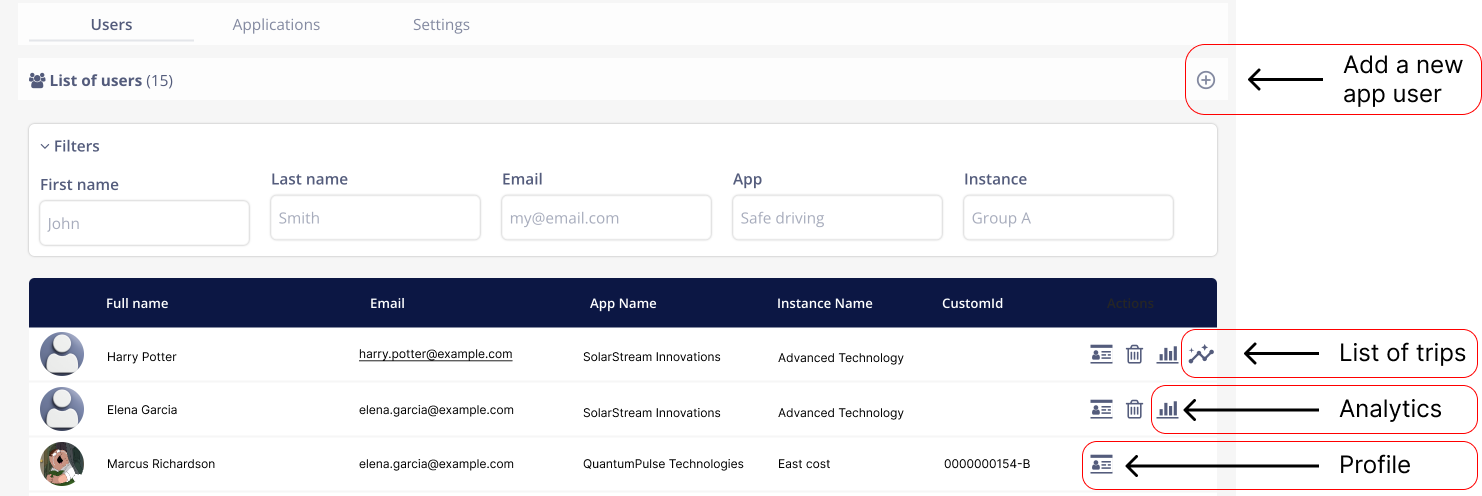
Add a new user
When a new user is added, the service first generates a record in Firebase Authentication. It then communicates with Damoov to obtain a telematics user ID, followed by creating a record in the Firestore DB. The telematics user ID serves as a unique identifier, linking Telematics data with the user's profile data. By default, we ensure no user information is shared with Damoov.
During the user registration process, you are provided with the option to choose an application and instance to which the user will be assigned.
Add an individual user
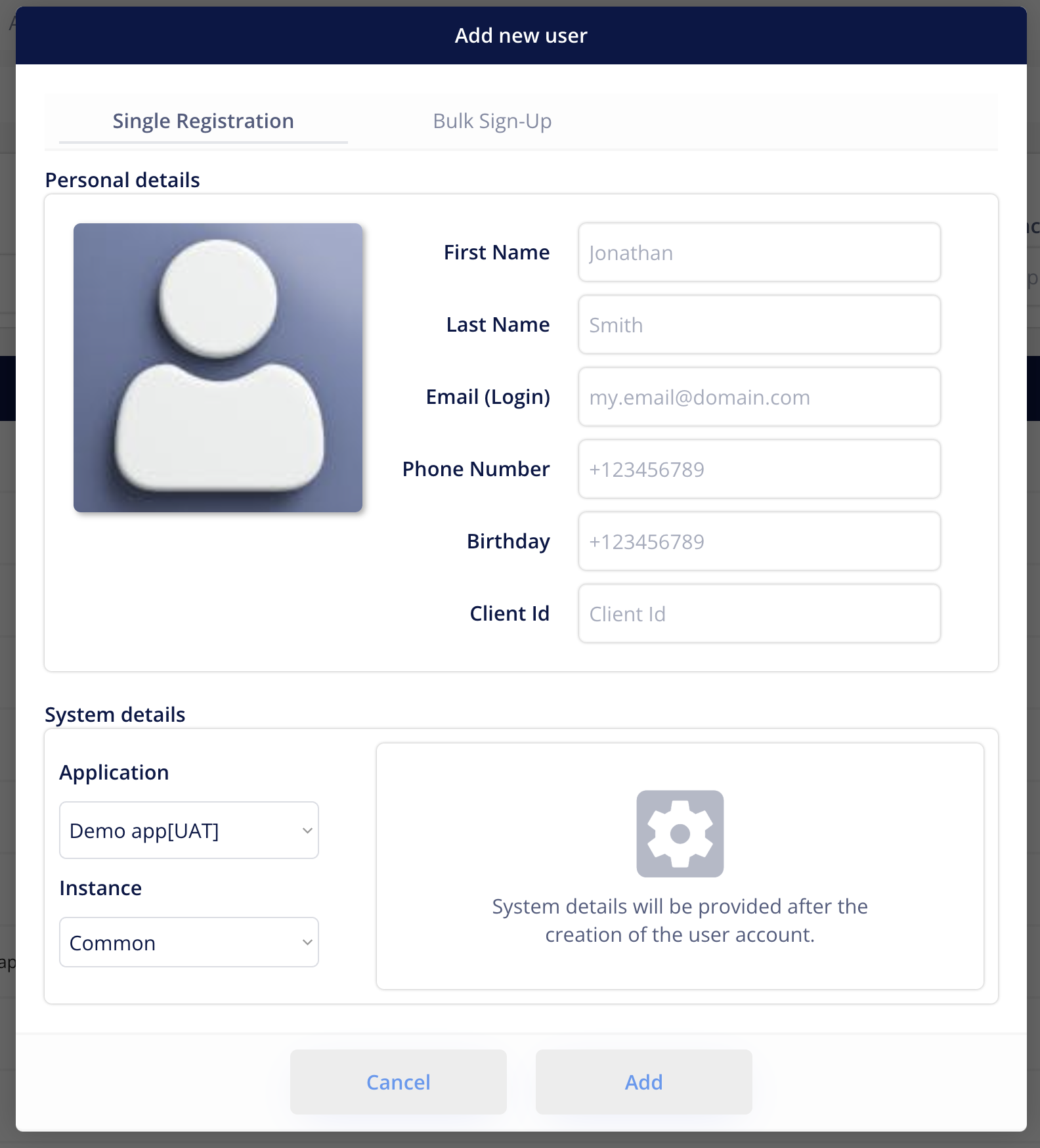
Add a group of users
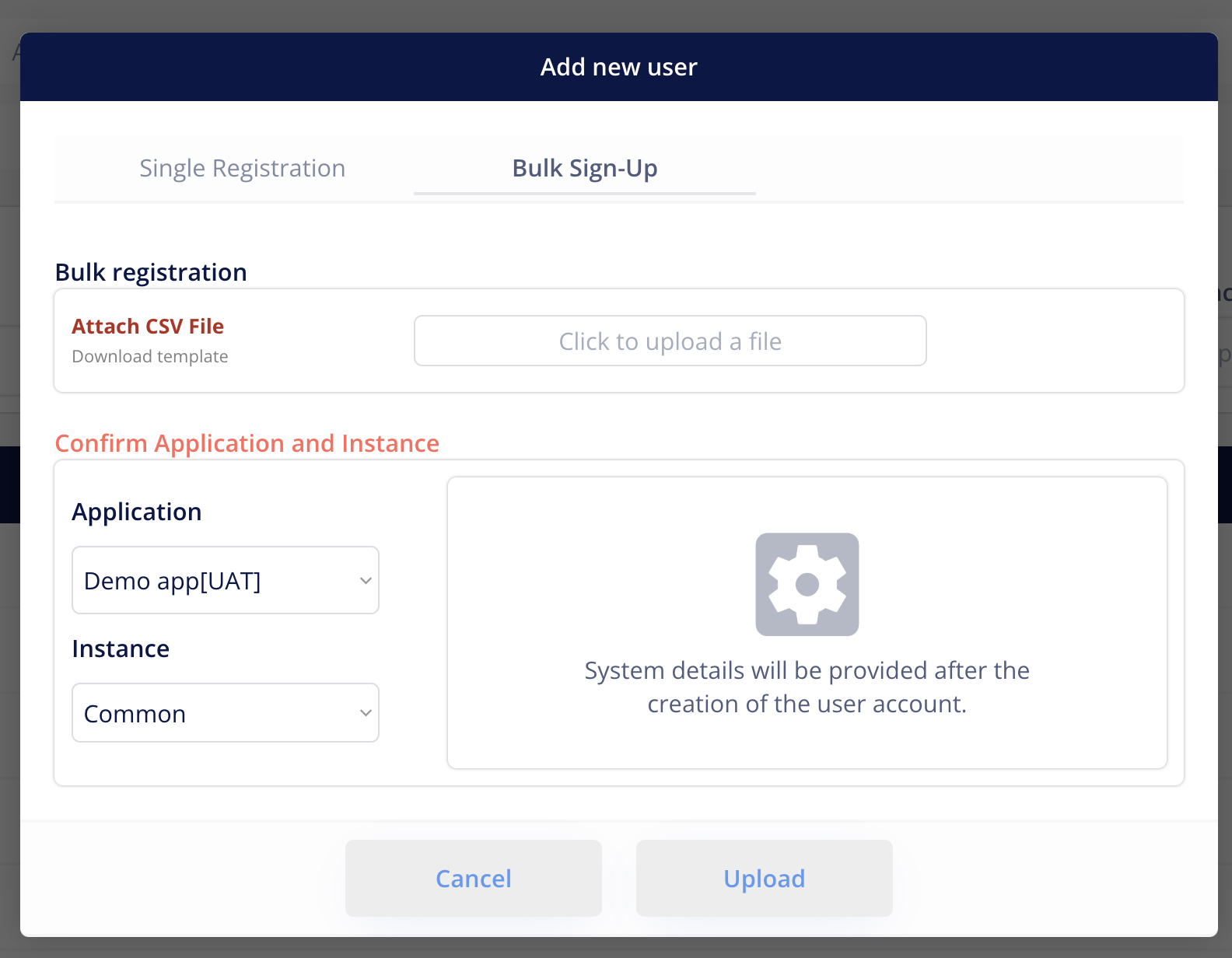
List of trips
List of trips opens a standard Datahub interface with a list of trips and trip details. Trips
Analytics
Analytics opens a standard Driver profile interface. Driver profile
Profile
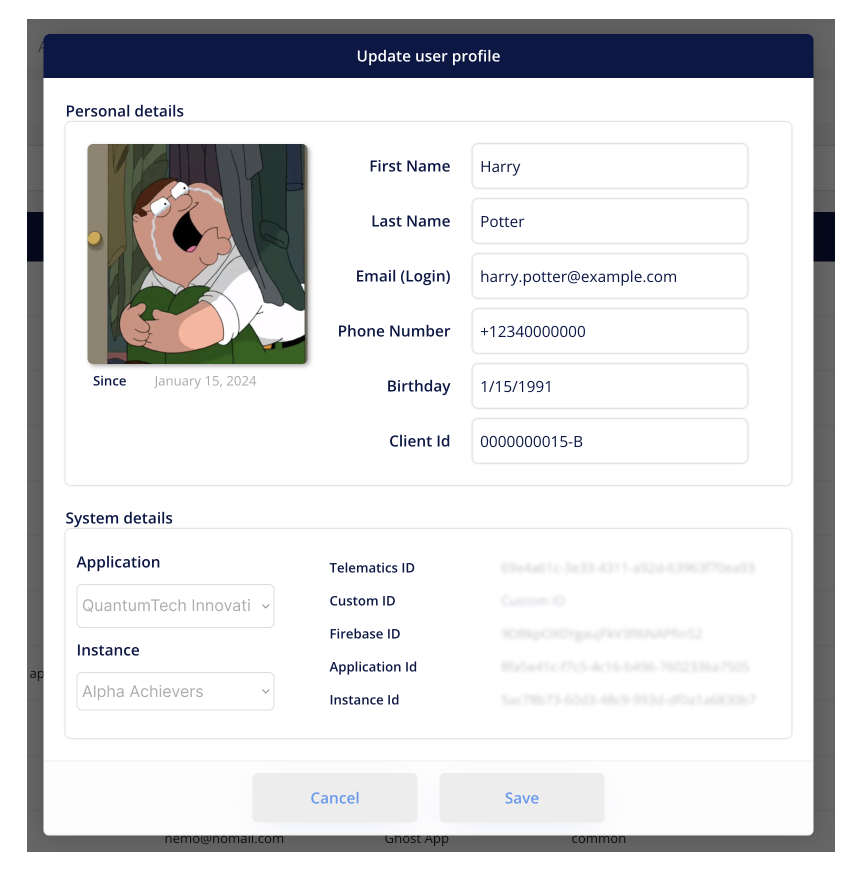
Applications
To manage the various levels of Damoov's products, you are provided with a workspace designed for this purpose. Within this workspace, all data is seamlessly synchronized between Damoov and your Firestore database.
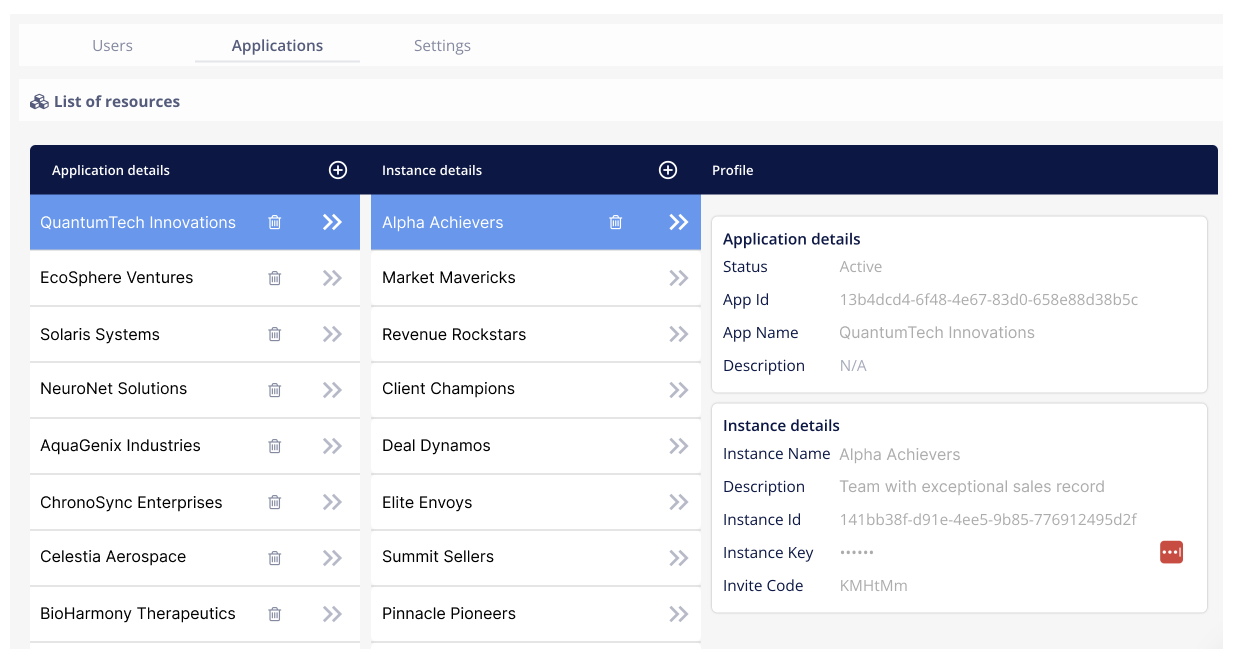
Updated almost 2 years ago
