Authorization workflow
Welcome to the comprehensive guide that outlines Damoov's open-source mobile app authorization process. At Damoov, we believe in empowering our clients with the utmost flexibility when it comes to utilizing our mobile application. Our open-source app seamlessly integrates with Damoov services as third-party extensions, providing a wide array of functionalities to meet your needs.
At the heart of this application lies an identity service that supports user login and a robust database to store critical user information and assets that drive our telematics services. By default, the app is configured to work seamlessly with Firebase Authentication and Realtime Database services, ensuring a secure and efficient user experience.
A pivotal step in the launch of telematics services within the app is the provision of a certified DeviceToken to the SDK. This DeviceToken must be generated through the Damoov platform and subsequently saved within the user's database profile, typically utilizing Firebase. When a user logs into the app, it retrieves essential data from the user database and extracts the DeviceToken from the user profile. If the DeviceToken is empty, the app seamlessly communicates with Damoov services to generate it. Conversely, if the DeviceToken is not empty, it is instantly integrated into the telematics SDK, ensuring uninterrupted functionality.
This chart will provide you with an in-depth understanding of our open-source mobile app authorization process, guiding you through the steps necessary to harness the full potential of Damoov's technology stack.
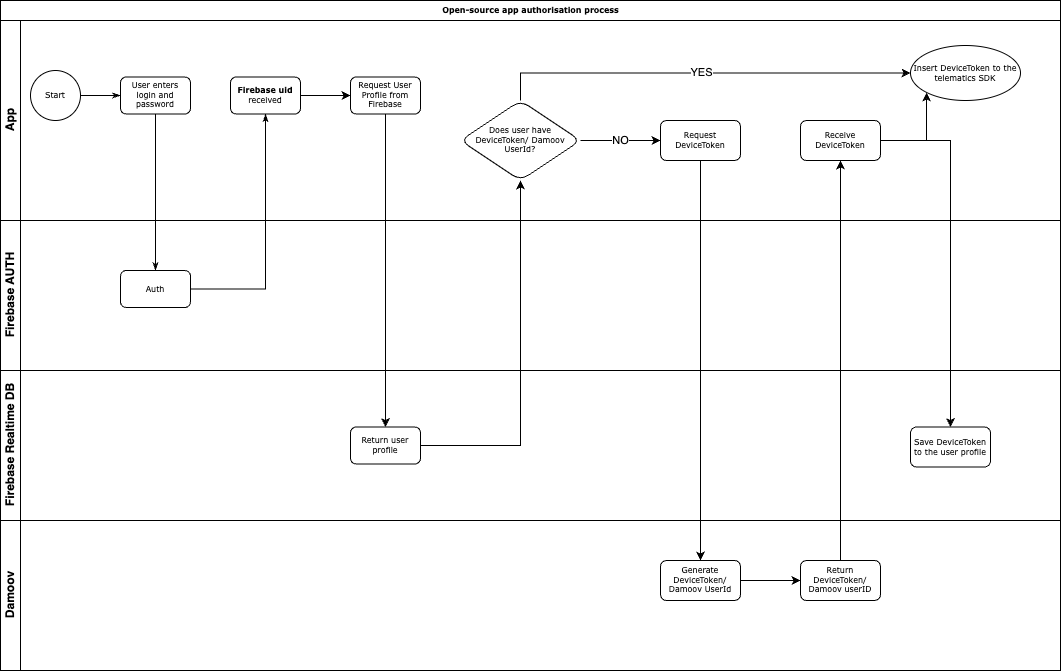
Updated over 2 years ago
