Google Data Studio template report connection
[Report Example] (https://datastudio.google.com/reporting/b74392a2-640b-4556-9a85-5fda09421364)
(Make a request on template report sharing)
Create new data source
- Create -> Data source
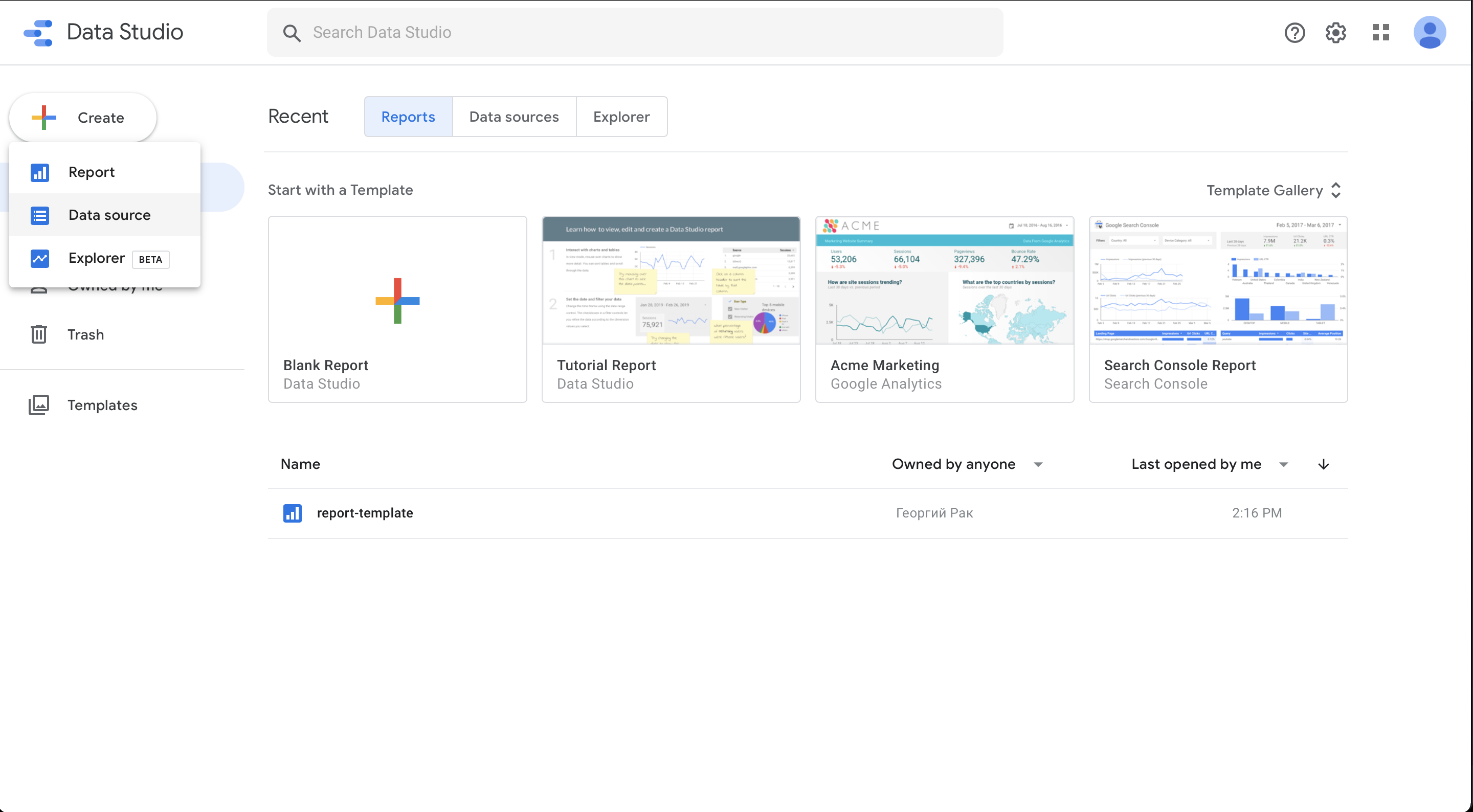
- Choose "Google Cloud Storage"
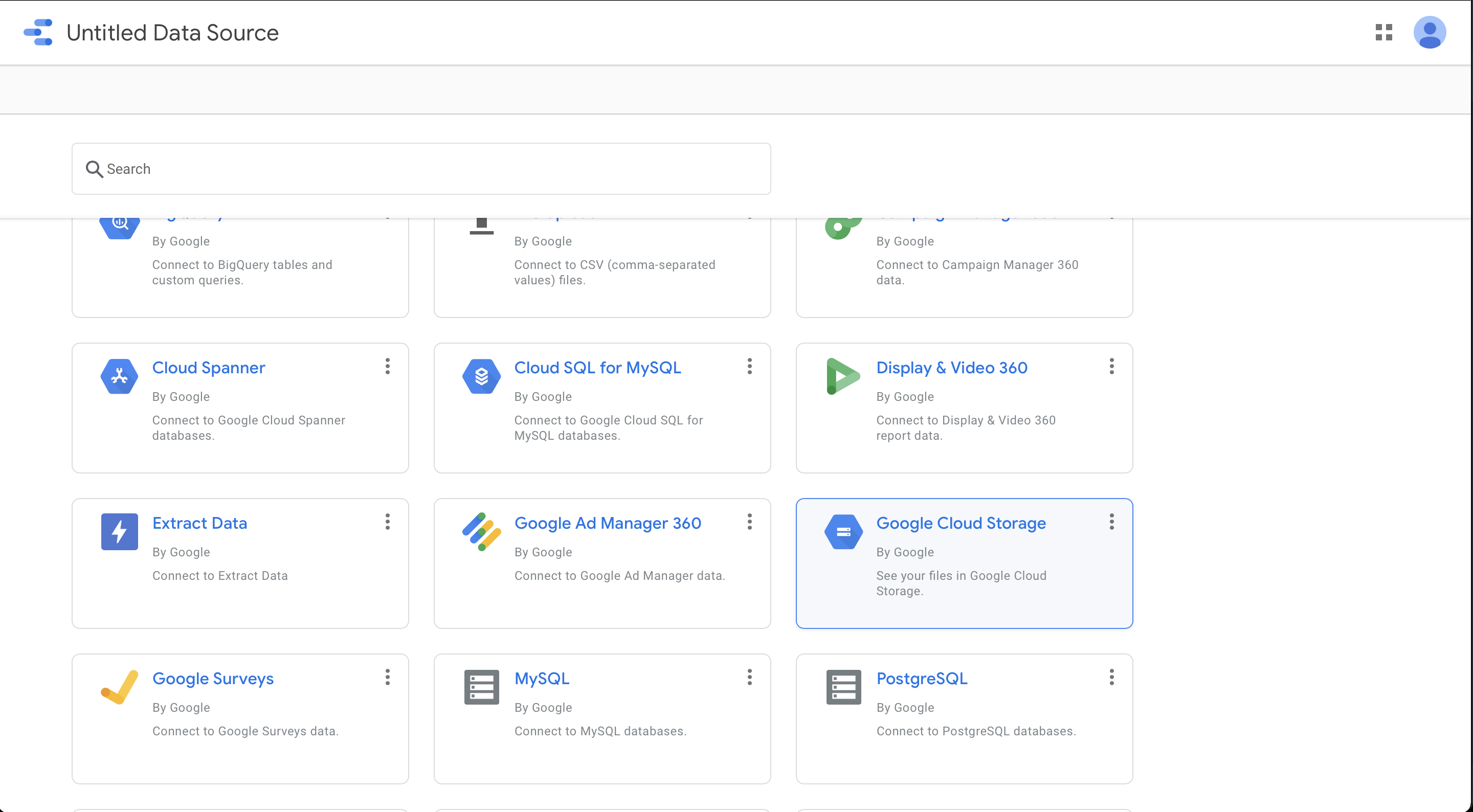
- Go to Google Cloud -> bucket -> folder with BI files
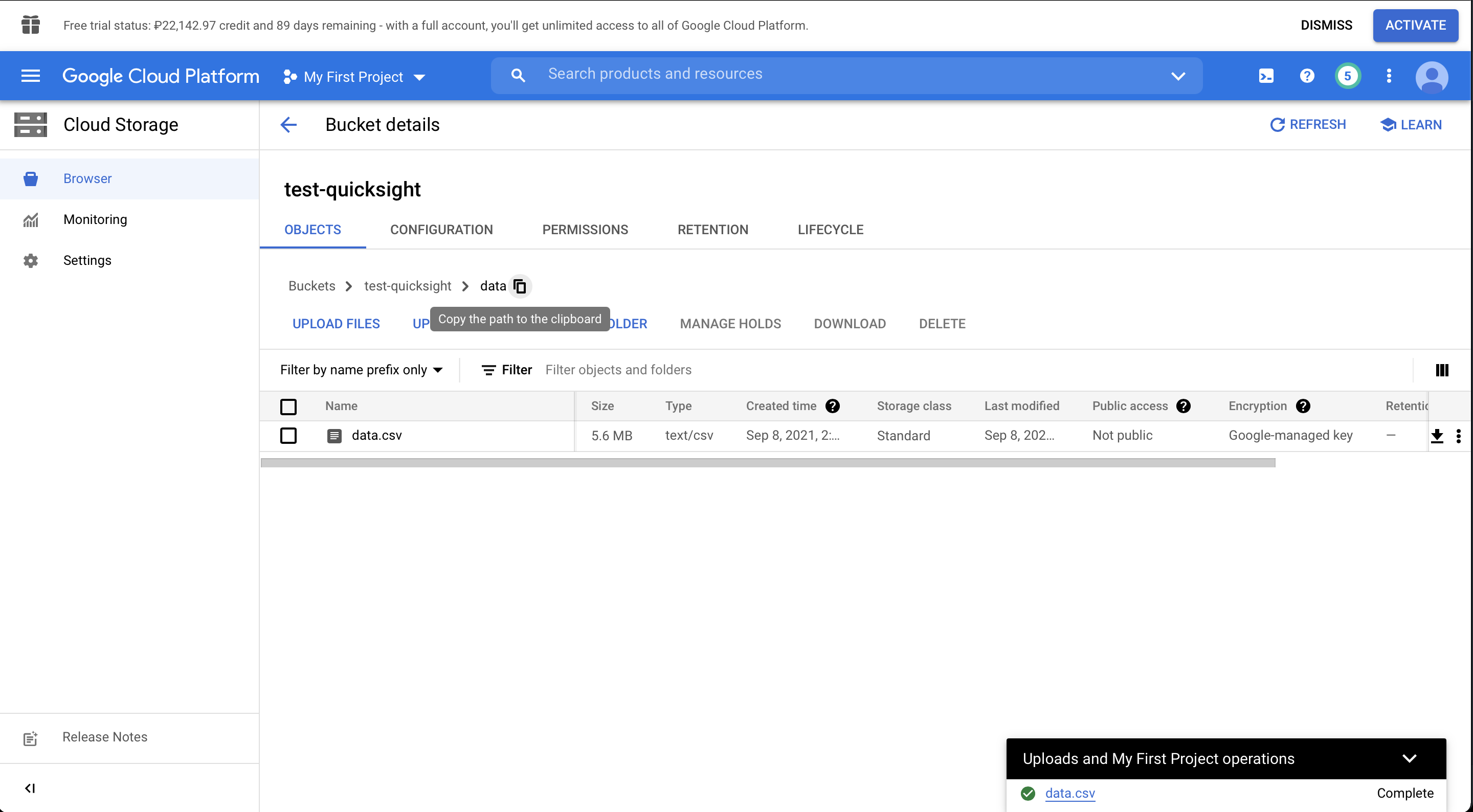
Insert link to folder
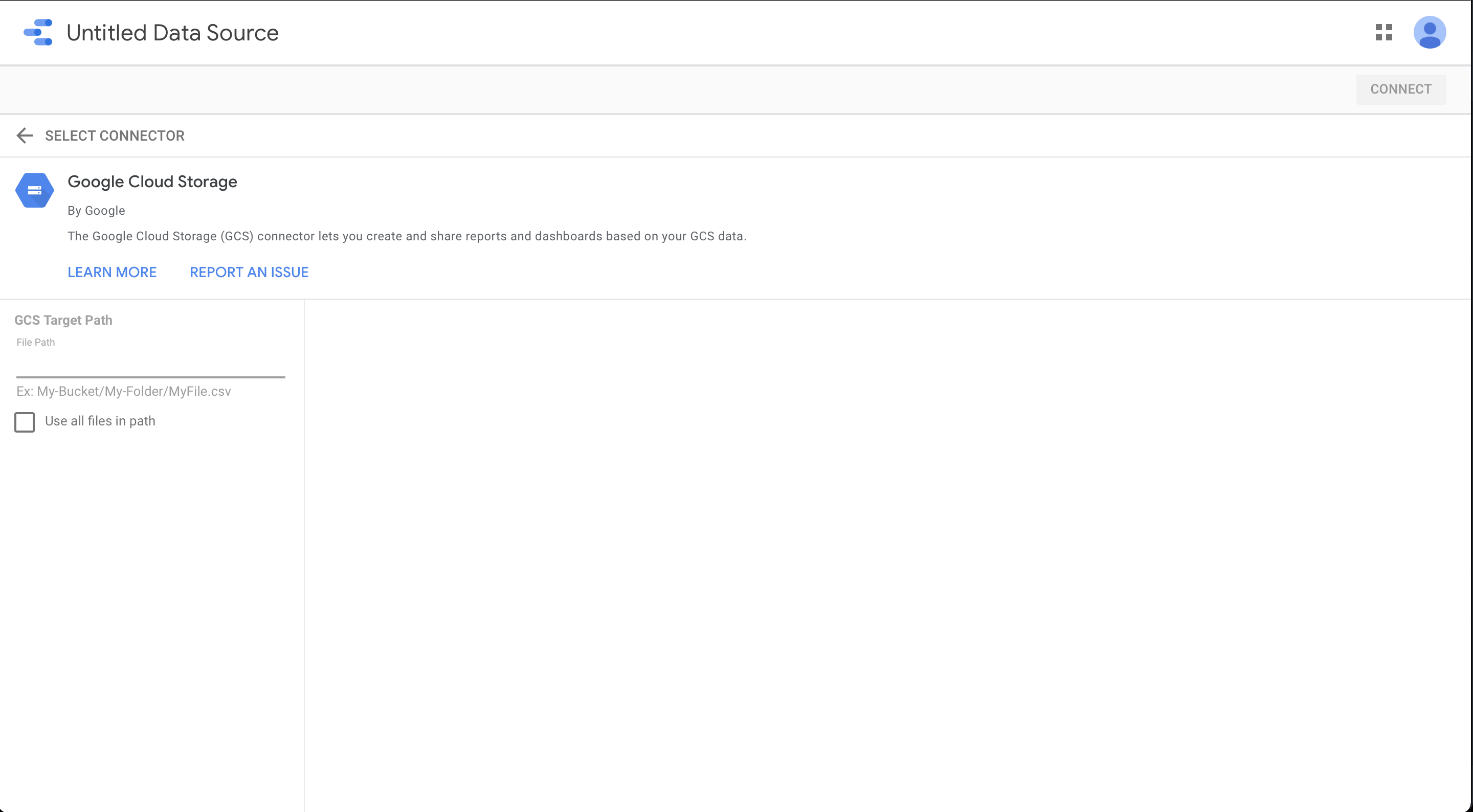
- Check all types of fields
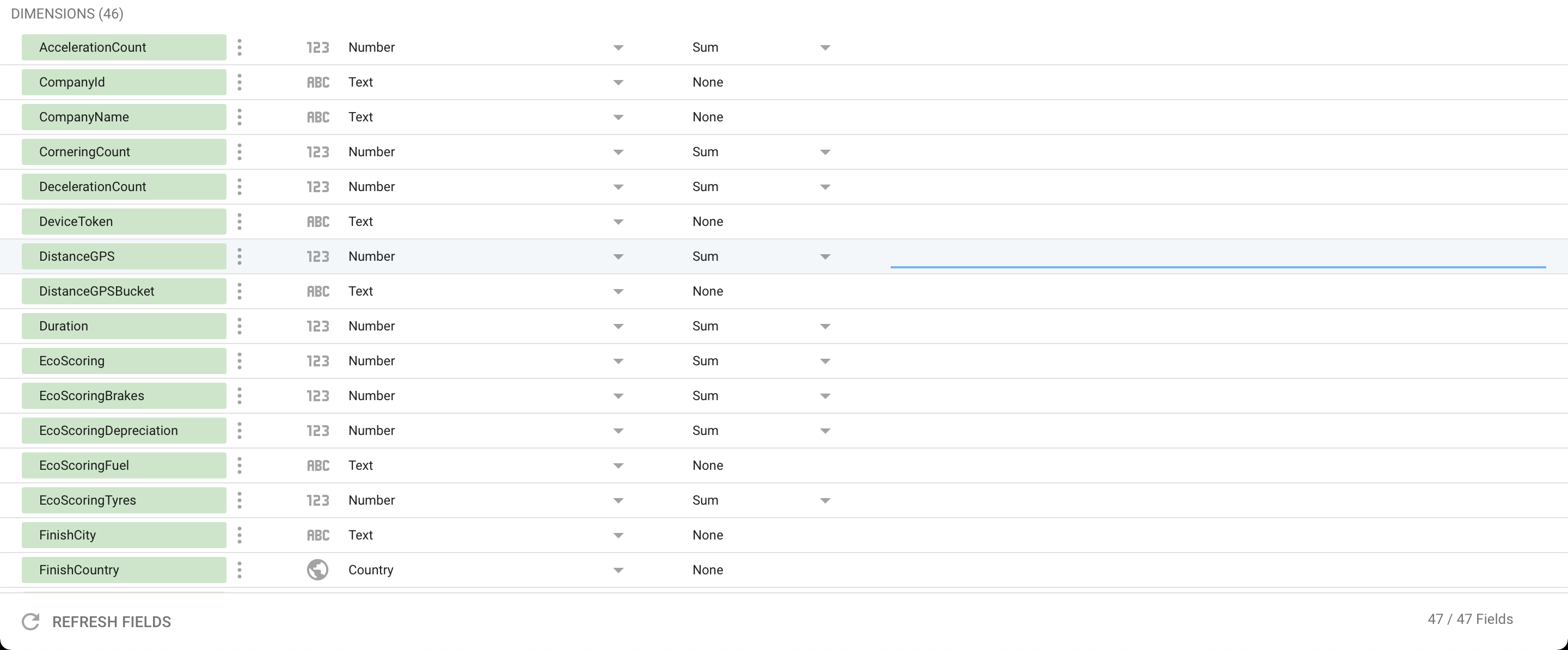
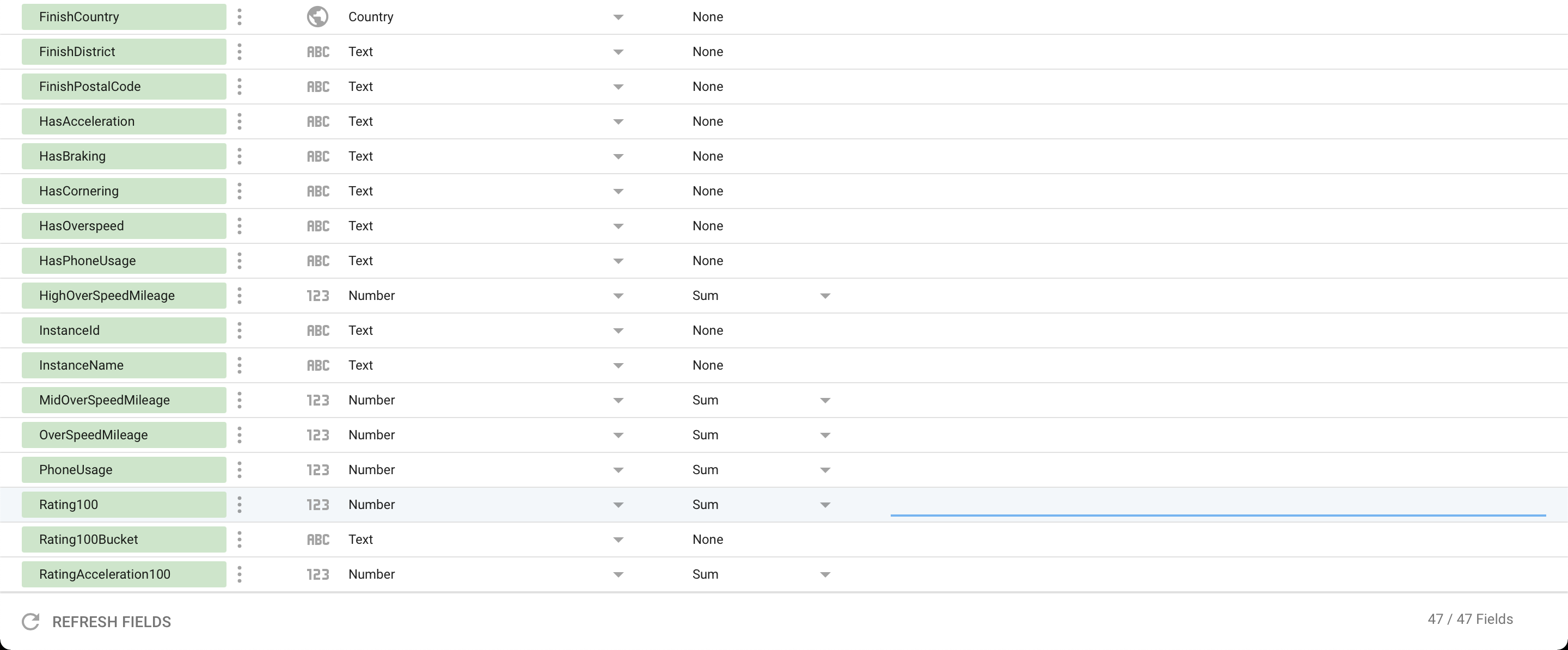
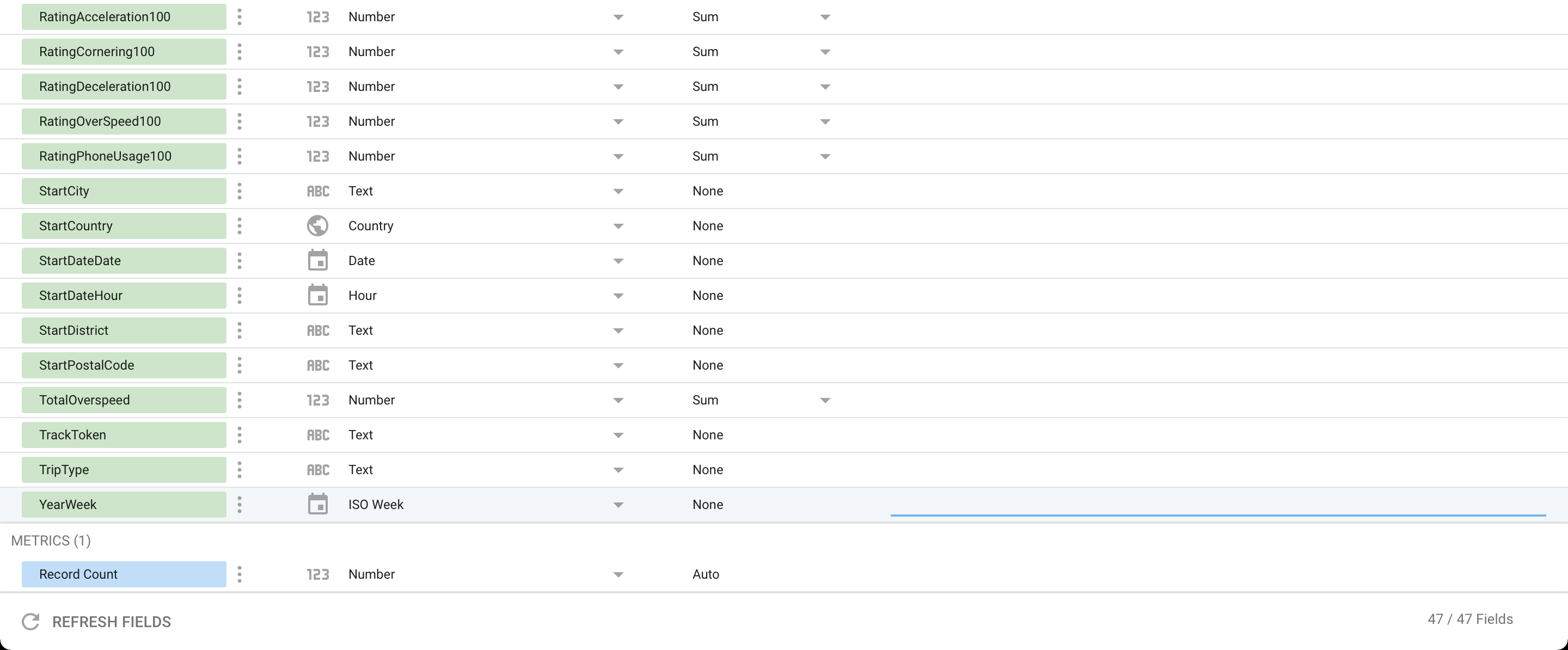
- Rename the data source
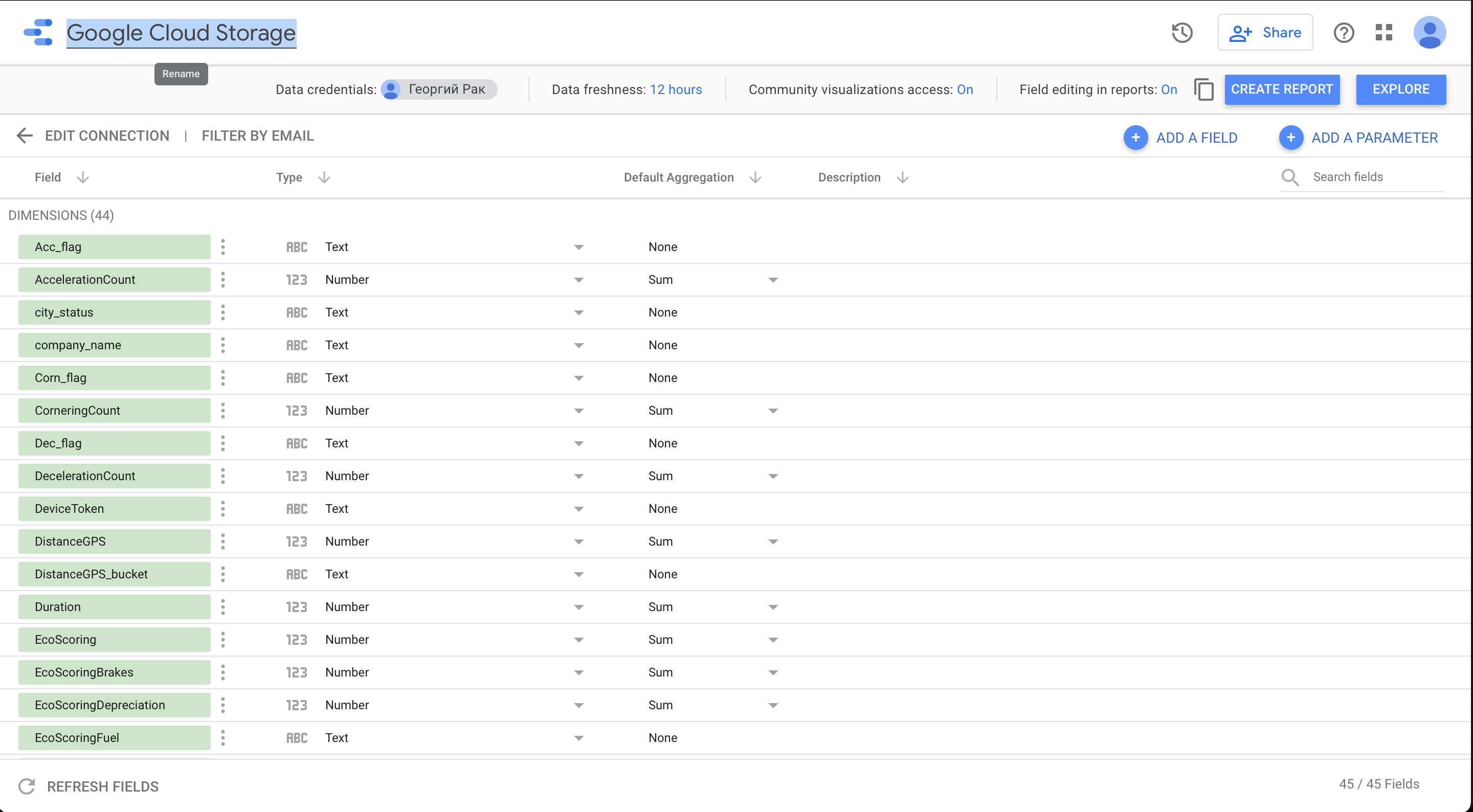
Creation template copy with new data source
- Make a copy of the template dashboard
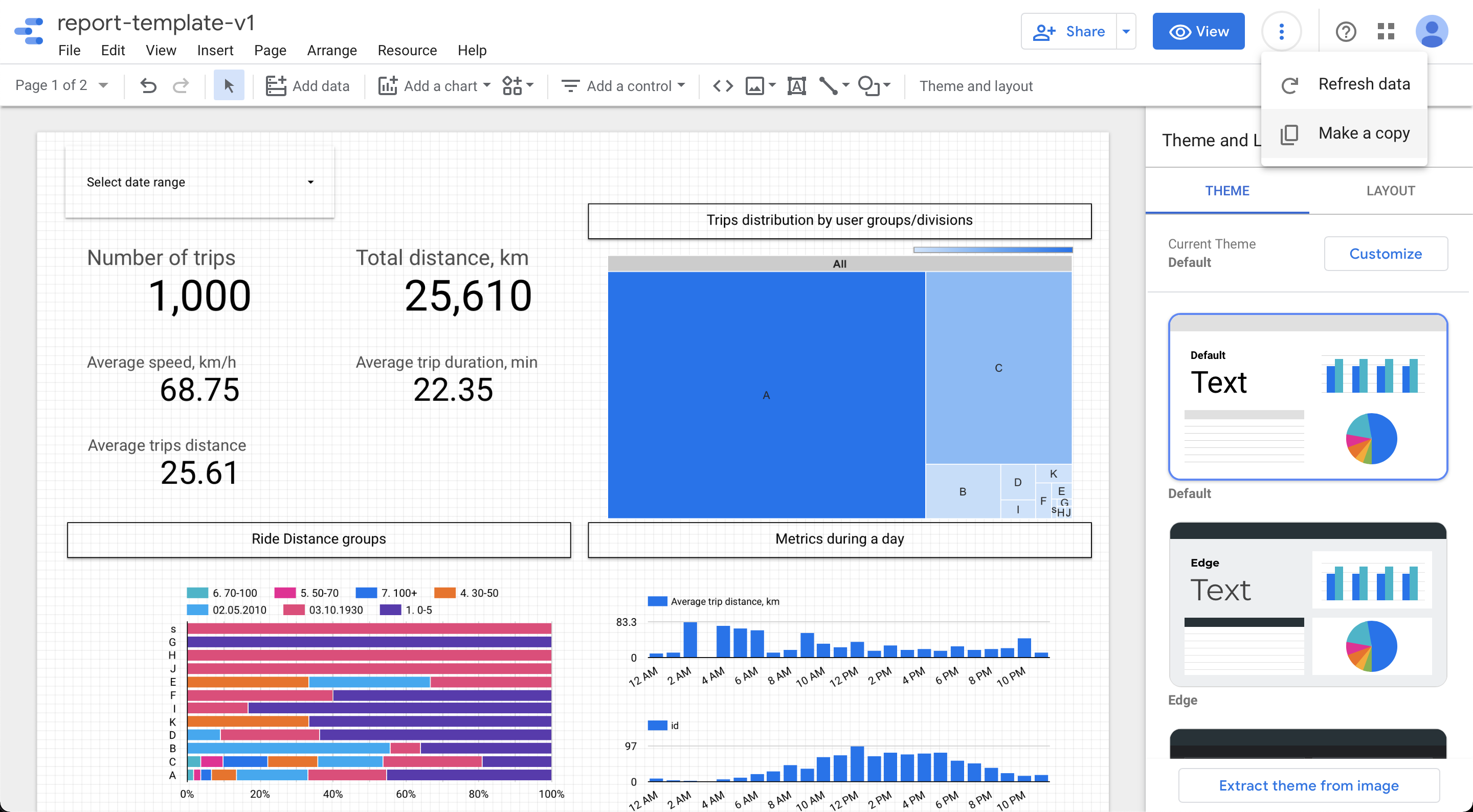
- Change Data Source to youth
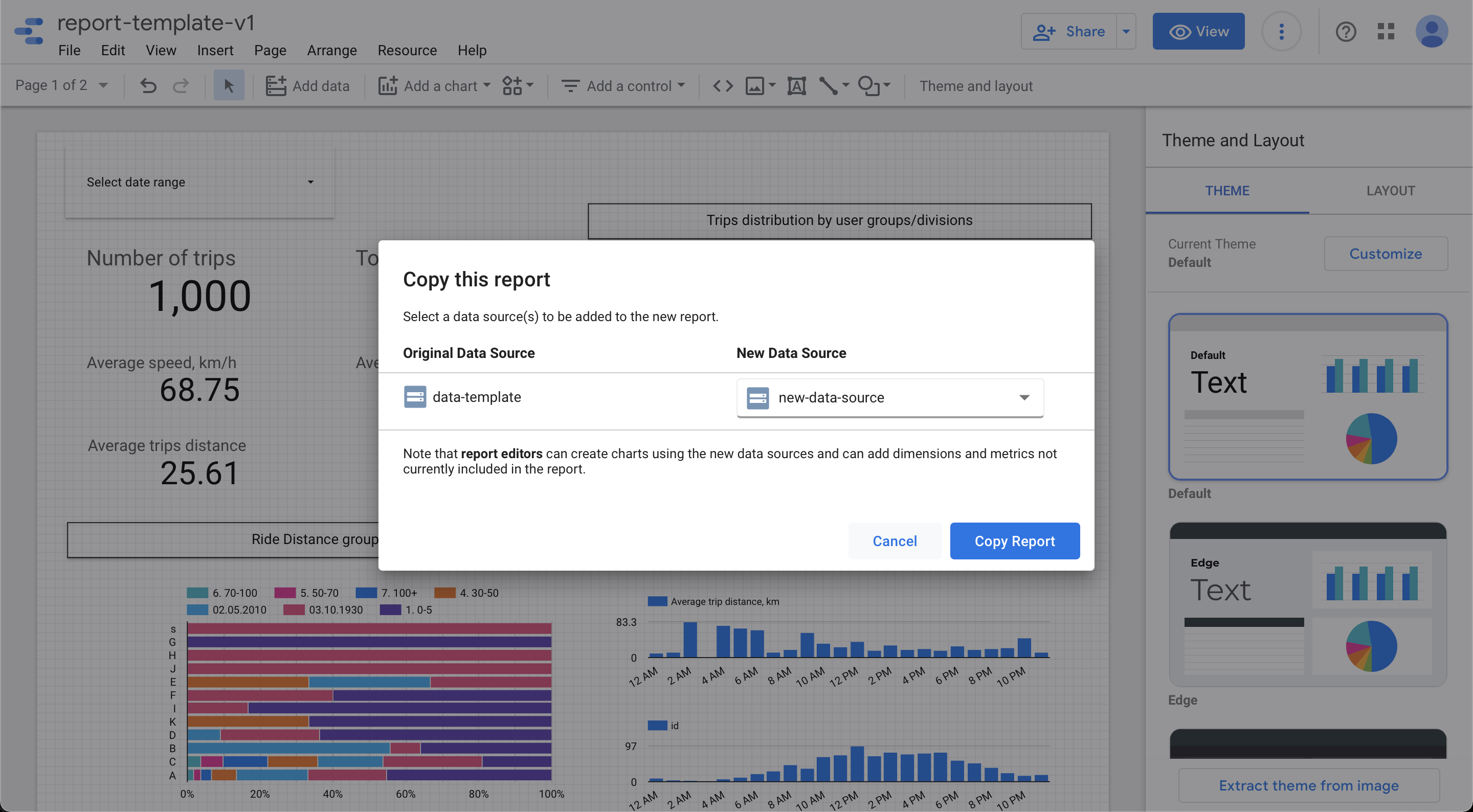
Updated about 4 years ago
