Bluetooth OBD Troubleshooting
Requirements
Vehicle requirements:
Vehicle has an OBD II port and supports speed code - PID 010D
Smartphone requirements
Smartphone supports BLE
Troubleshooting guide
High-level scheme
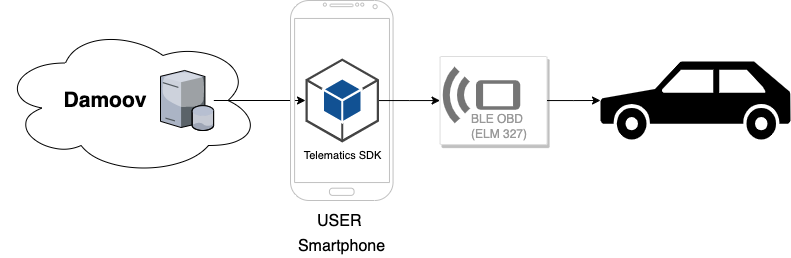
BEFORE YOU START
Make sure you have all necessary items:
- Smartphone that supports BLE
- BLE OBD
- Download Zenroad mobile app
- iOS: https://apps.apple.com/jo/app/zenroad/id1563218393
- Android: https://play.google.com/store/apps/details?id=com.telematicssdk.zenroad&hl=en_IN&gl=US
- Huawei: https://appgallery.huawei.com/#/app/C104163115
- Try to register device via Zenroad app
open the app -> Settings -> Connect OBD -> follow the wizard.
There are two main steps:
- Search device
- Connect device
identify a step where you have an issue.
1.Search device
Zenroad app doesn't show a BLE OBD in the list of devices. if so, please follow the steps below:
- install CarScanned app
- iOS: https://apps.apple.com/app/car-scanner-elm-obd2/id1259933623
- Android: https://play.google.com/store/apps/details?id=com.ovz.carscanner
- Open CarScanner -> Connect via BLE Bluetooth Low Energy
- Search available devices:
| Result | Possible reason | Next steps |
|---|---|---|
| The device is shown in the CarScanner app, but not shown in Zenroad app. | Contact our support team | |
| The device is not shown in the CarScanner app | Smartphone doesn't support BLE OBD has Bluetooth, but not BLE (Bluetoooth 4.0) | Please repeat the steps above with the following options: 1. try another smartphone 2. try another device |
Connect device
- Turn off the vehicle engine
- Repeat the connection
if no success, please install CarScanned app
- iOS: https://apps.apple.com/app/car-scanner-elm-obd2/id1259933623
- Android: https://play.google.com/store/apps/details?id=com.ovz.carscanner
- Open CarScanner -> Connect via BLE Bluetooth Low Energy
- Search available devices
- Connect the device
- Open Terminal in the CarScanner app
- Send the code - 010D
| Result | Possible reason | Next steps |
|---|---|---|
| 410D00 | Contact our support team | |
| No Data | The car's board computer doesn't provide device with correct answer or device doesn't support the speed code. | Try another OBD device. in rare cases, the vehicle doesn't support the speed code and can't be used with BLE OBD device. |
Updated over 4 years ago
