Disable data processing
Introduction
The original processing has been designed for vehicle data processing so that if a trip was done on a non-vehicle (example: boat), the trip will be marked as non-vehicle and excluded while processing. Please refer to Data processing workflow to get more information about rules and stages.
There are some countries where the global location platforms Google map or HERE Technology do not provide location services through standard APIs, Japan is an example of the country where google and here uses either local map providers or their subsidiaries in Japan and have separate terms for using location data.
How to check if my region has limited location data.
as the first step, make several trips and check Datatool. The example below shows two cases.
- In the first case: 22 trips were recorded. All of them were excluded while processing and non of them were enriched. this situation can mean that either all trips were done outside of roads (boats, planes, etc) or the region has restrictions on using services from known location platforms
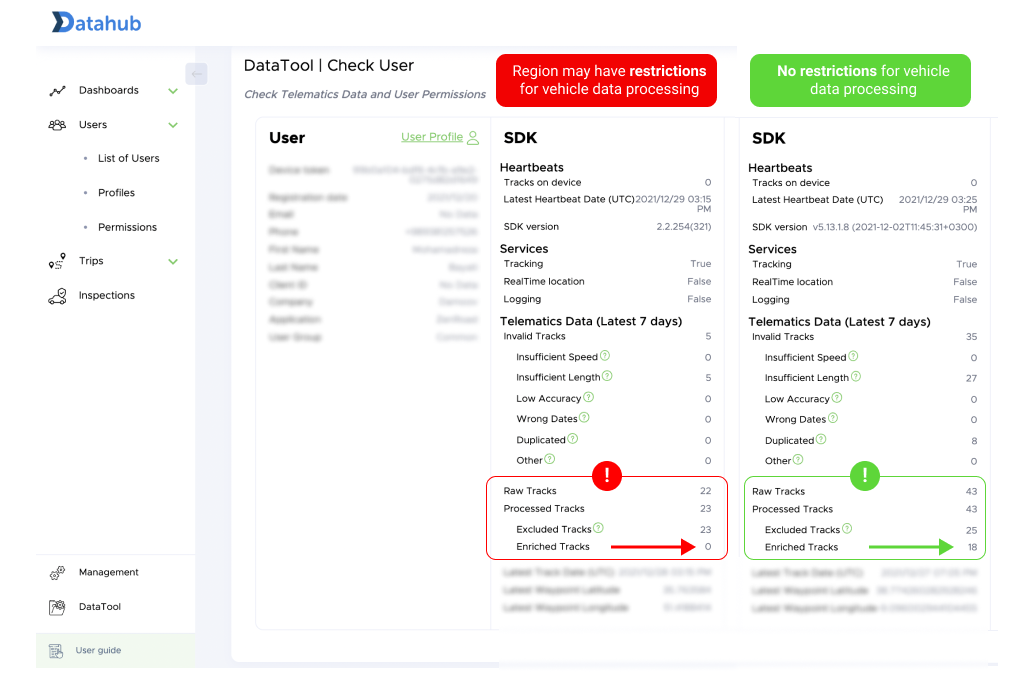
Disable processing
Our platform provides you with complete flexibility on data processing workflow. Read more information about Data workflow and categories of data
To handle the issue with the cases described above, you can configure data processing and disable it for a selected group of users; meanwhile, keep it for the rest users.
How to start
As mentioned above, you can configure multiple data processing schemes for different users within a single mobile application. it is important for products that operate across different geographics or track the different types of transportations. if it is related to your case, please follow the steps below. if you want to apply the single data processing scheme for the whole product, go to step 3.
- Create a user group and place users for which you want to disable processing to this group. read more on how to Manage user groups and High level architecture concept
- Get Instance ID of the user group
- Send a request to Damoov support team to disable processing and provide Instance ID, or Application name if you want to apply the scheme for all app users. Available support channels. for your convenience, you can do it from Datahub via the Intercom bubble
What will happen then?
Once we disable the data processing, all your data will be available via existing trip service APIs, but no statistics will be calculated. Apart from that, you will see the non processed trips data in the Datahub, however, the information will be limited.
Updated about 4 years ago
