Adding Test Trips
- To add a test trip, follow to the DataHub
- Click on Trips => List of Trips => Add test Trip(s).
- Enter a UserID / DeviceToken for a test Trip
- Select filters for the future Trip
- Randomly generated Trip will be created for the current DeviceToken, it will take some time for processing, calculating statistics etc, after a few minutes it will appear in DataHub and all corresponding data will be available via Telematics SDK & APIs.
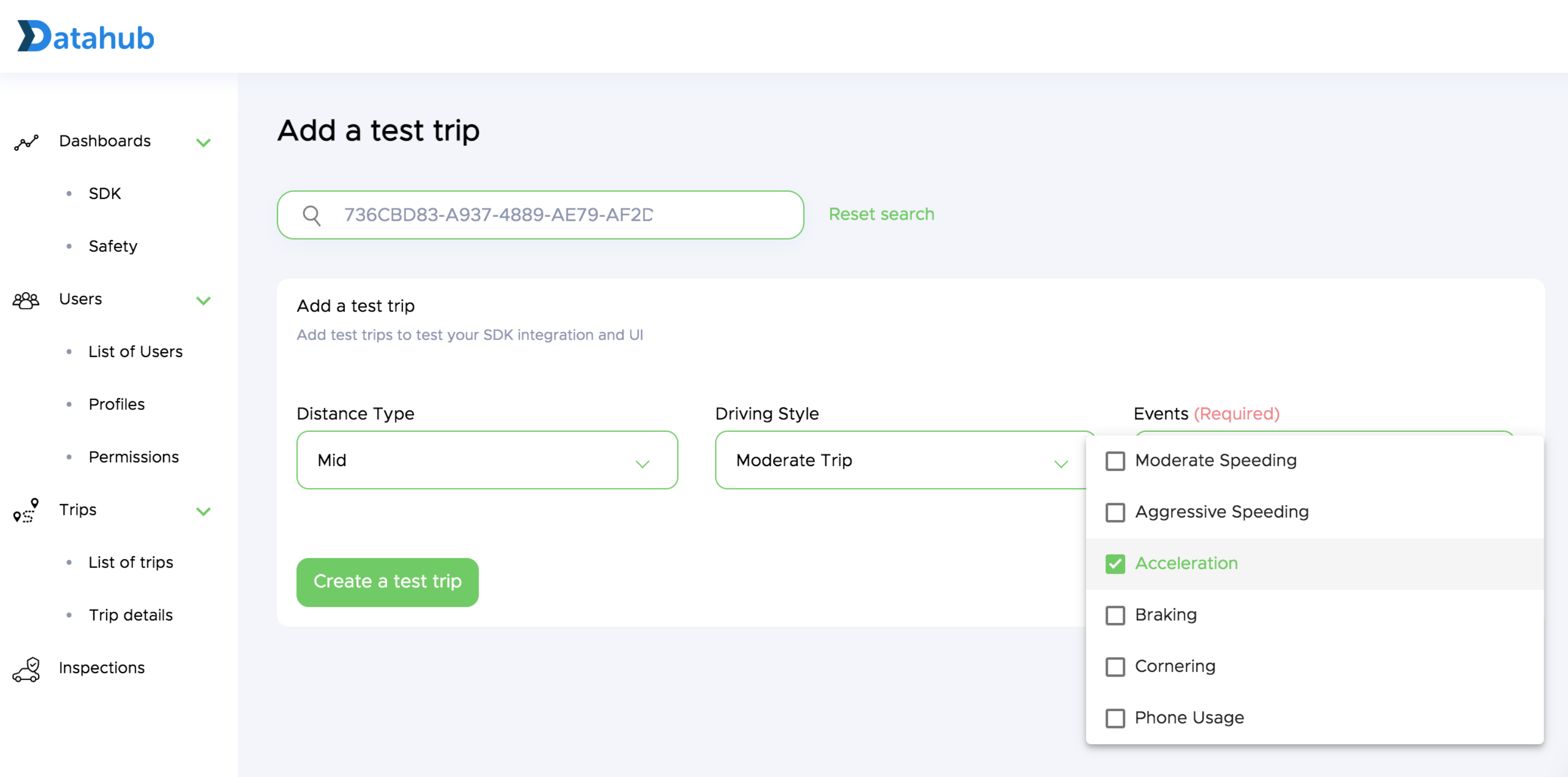
Updated over 4 years ago
